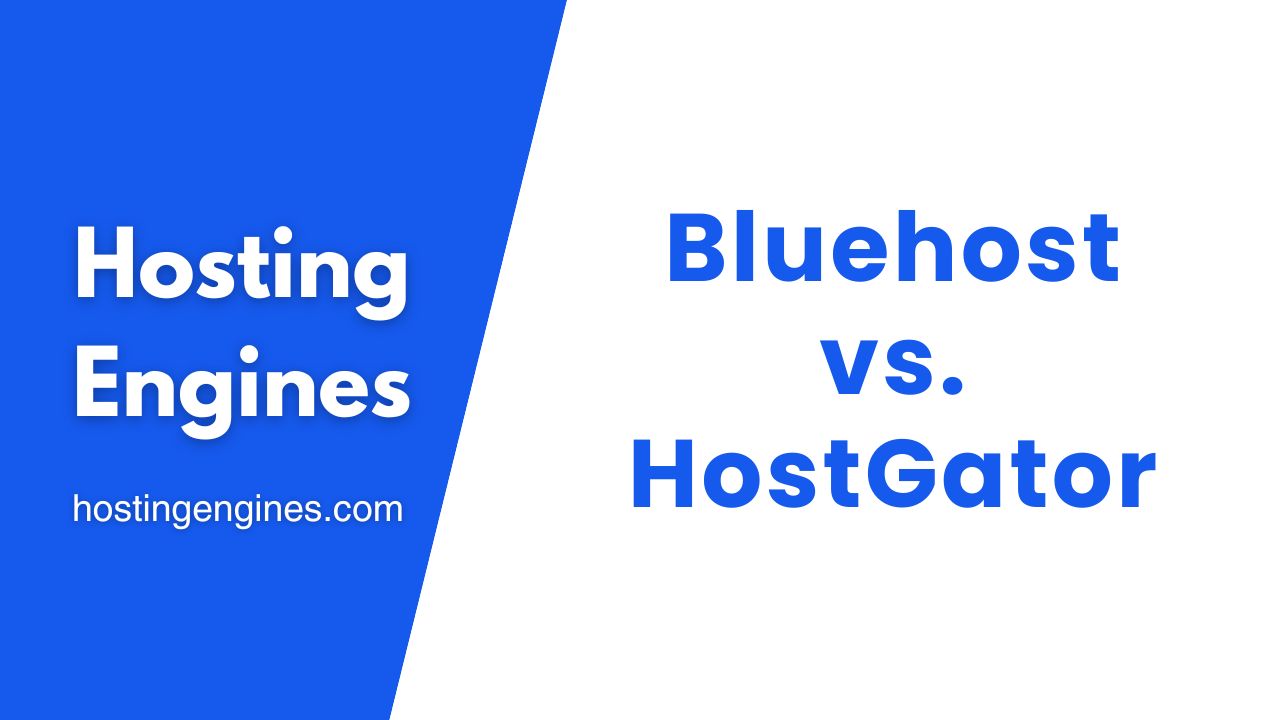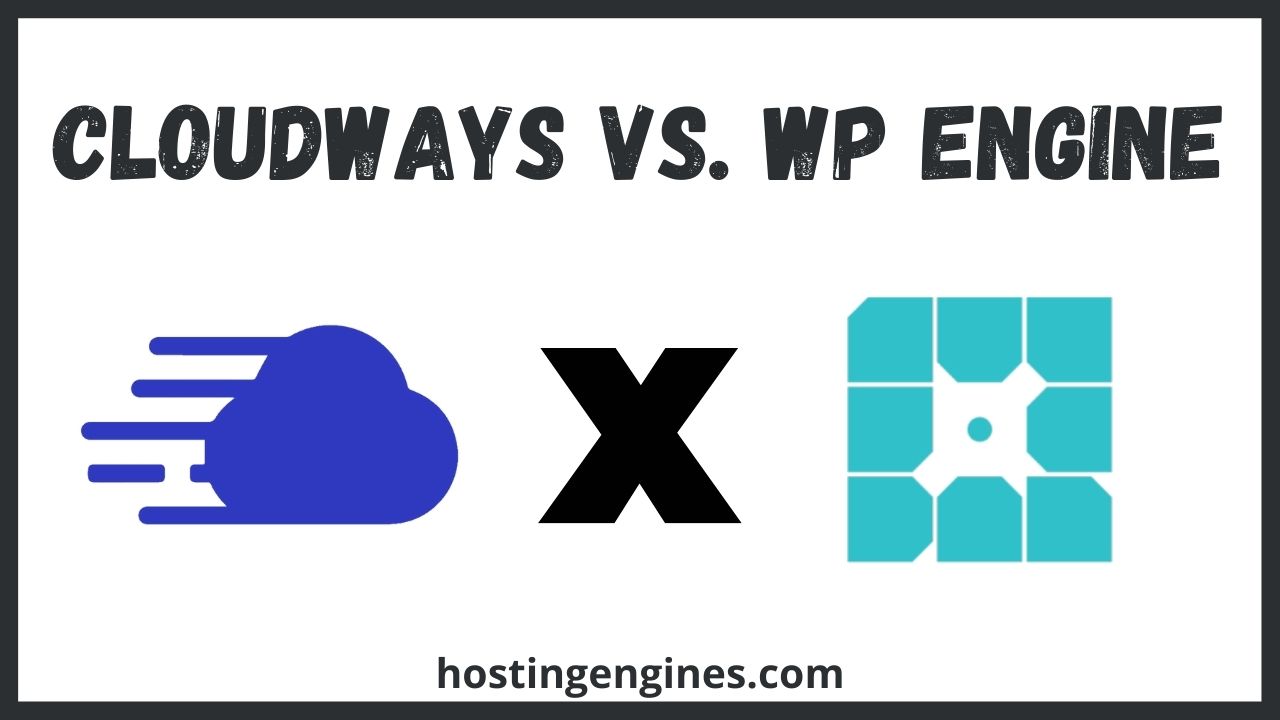Do you want to choose one of the three cloud hosts DigitalOcean, Vultr, and Linode for your web hosting but you don’t know which one is best?
In this ultimate comparison, I will compare these three leading companies and see what works best for whom in terms of pricing, ease of use, performance, WordPress installation, and more.
So by the end, you will be able to decide which one is best for your web application.

Comparison Overview
We have conducted a well-researched comparison between these legendary companies.
If you don’t want to go over each detail in this article, here’s a brief of what you will go through that sums up the whole comparison.
| Comparison | DigitalOcean | Vultr | Linode |
|---|---|---|---|
| Ease of use | Easy | Easy | Easy |
| 1 GB RAM Plan | $6/month | $5/month | $5/month |
| 1 GB Premium | $7/month | $6/month | – |
| Cheapest plan | $4/mo | $2.5/mo | $5/mo |
| SSD | Yes | Yes | Yes |
| NVMe SSD | Yes | Yes | No |
| Uptime | 99.99% | 99.99% | 99.99% |
| Uptime guarantee | 99.99% | 100.00% | 99.99% |
| Loading speed | Fast | Fast | Fast |
| Data centers | 15 | 32 | 14 |
| 1-Click WordPress Installation | Yes | Yes | Yes |
| Free credit | DigitalOcean $200 | Vultr $100 Credit | Linode $100 Credit |
About DigitalOcean, Vultr, and Linode
DigitalOcean, Vultr, and Linode are three of the leading cloud hosting companies on the internet. They power a lot of websites and applications around the world
What is DigitalOcean?
DigitalOcean is a leading cloud service provider infrastructure located in the United States.
It was founded in 2003 under the name of Server Stack, a managed hosting business company until the founders of that company decided to combine web hosting and virtual servers.

On June 24th, 2011 it was named DigitalOcean and quickly possessed a place on the market and became one of the first cloud-hosting companies to offer SSD-based virtual machines in 2013. Read DigitalOcean review.
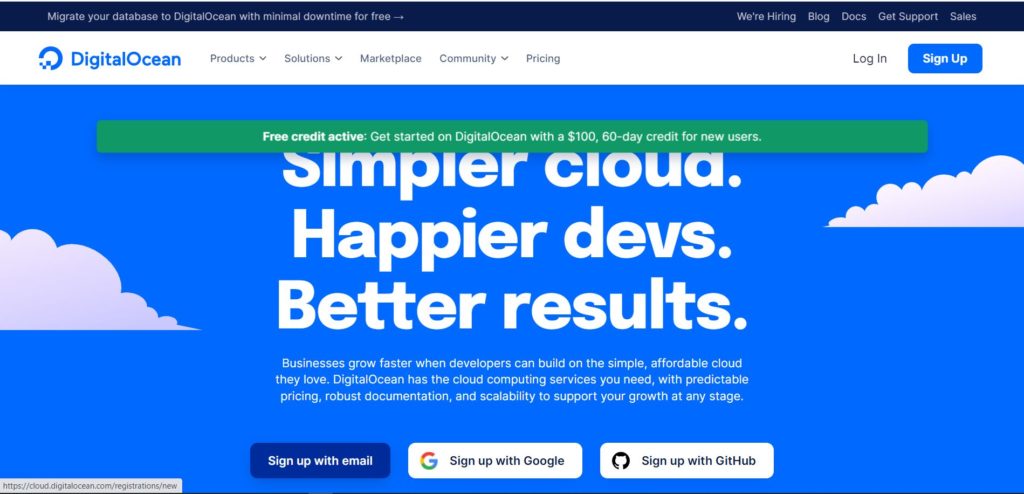
What Is Vultr?
Vultr is a global cloud hosting solution that provides reliable and high-performance cloud servers.
It started its journey in 2014 to offer developers with seamless cloud infrastructure. Read Vultr review.

Vultr is also an American web hosting company, and from the time it was launched in 2014 till 2021, Vultr has deployed over 45 million (instances) cloud servers.
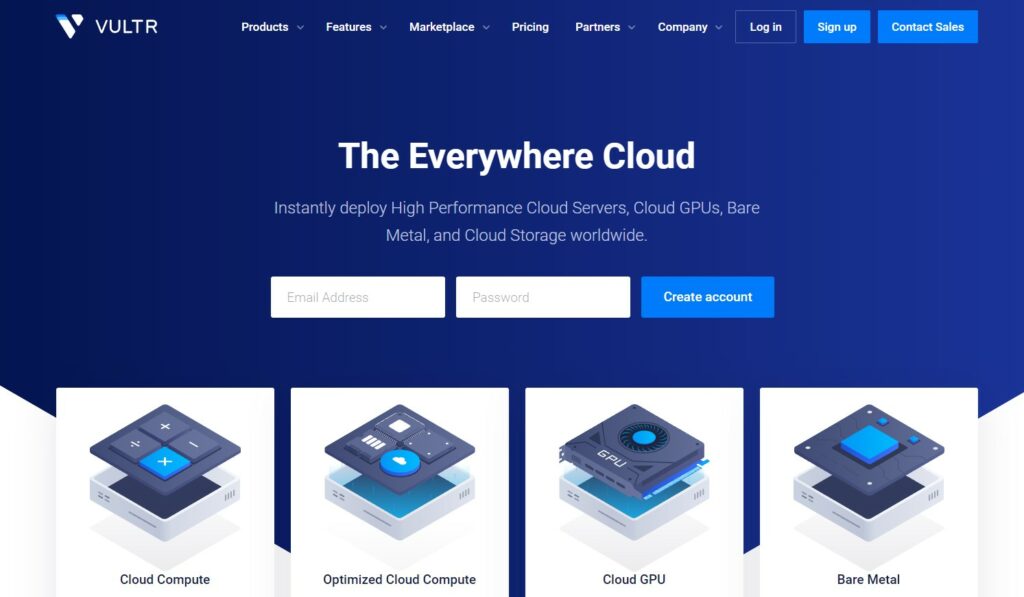
What Is Linode?
Linode is a cloud hosting company based in the United States that provides virtual private servers.
It was founded in 2003, and from that time, it’s been transitioned several times until it became a Kernel-based Virtual Machine (KVM) in 2015.
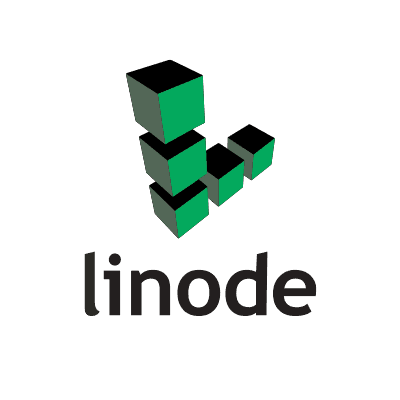
Also, Linode is considered one of the best web hosting providers that provide cloud computing servers with great performance and reliability. Read Linode review.
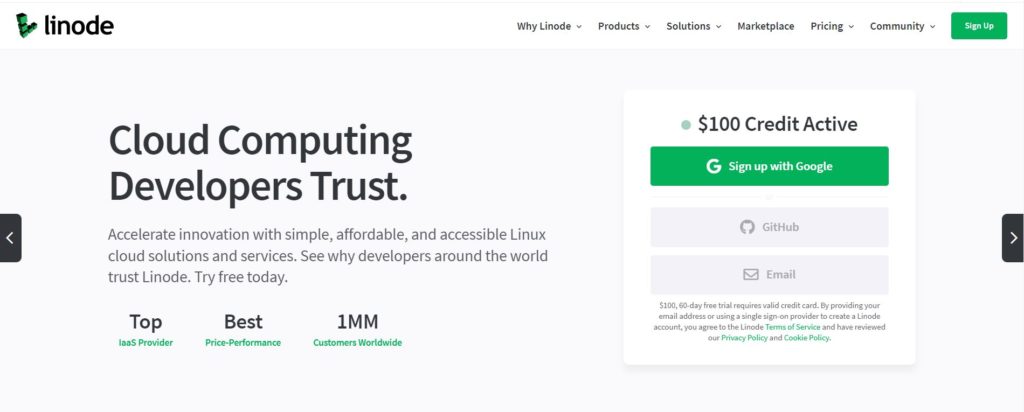
Before we dive in, let’s define some terms to make it clear for you to get the best out of this research.
DigitalOcean, Vultr, and Linode are companies that provide self-managed cloud hosting services.
What is Un-managed Hosting?
Self-managed or un-managed web hosting means that the web hosting company provides the hosting environment that you want, but you do all the servers and applications configuration and fix the errors on your own.
The good thing about this is that it offers these servers at low prices, as they won’t provide support or application configuration.
On the other hand, you have to know some development stuff and server configuration and customization to be able to deal with any issue that might face you.
What Is Cloud Computing?
Cloud computing is the delivery of computing services over the Internet. These services include servers, storage, databases, networking, etc.
There are great benefits of Cloud Hosting such are low cost, fast servers, reliable servers, scalable, security, and more.
Plans and Pricing
The price is always one of the most important factors everyone considers when looking for a web host.
You should make sure that you are getting your money’s worth from your hosting provider.
Cloud computing charges you only for the data and resources you consume -pay as you go- and no upfront payments.
That means if you deployed a $10/month droplet for half a month and then delete it, you will only be charged for half of the month $5.
DigitalOcean, Vultr, and Linode pricing are close to each other, but I will show their actual prices to see the small differences
DigitalOcean Pricing:
DigitalOcean provides many services such as Droplets, App platforms, Spaces Object Storage, Volumes, and more.
It offers three VPS options you can choose to host your cloud server, Regular Droplets with SSD, Premium Intel with NVMe SSD, and Premium AMD with NVMe SSD.
Regular Droplets Pricing:
In this plan, you get the basic Intel CPU and the regular SSD disk storage which is not good enough for normal websites and blogs that don’t need the power of the new technology like Livestream and Development websites.
The Regular plans start at $4 per month with resources of 1 vCPU processor, 512 MB RAM memory, 500 GB Bandwidth, and 10 GB SSD storage space.
The 1 GB plan comes with 1 GB RAM memory, 1 vCPU processor, 1 TB Bandwidth, and 25 GB SSD storage space, this plan costs $6 per month.
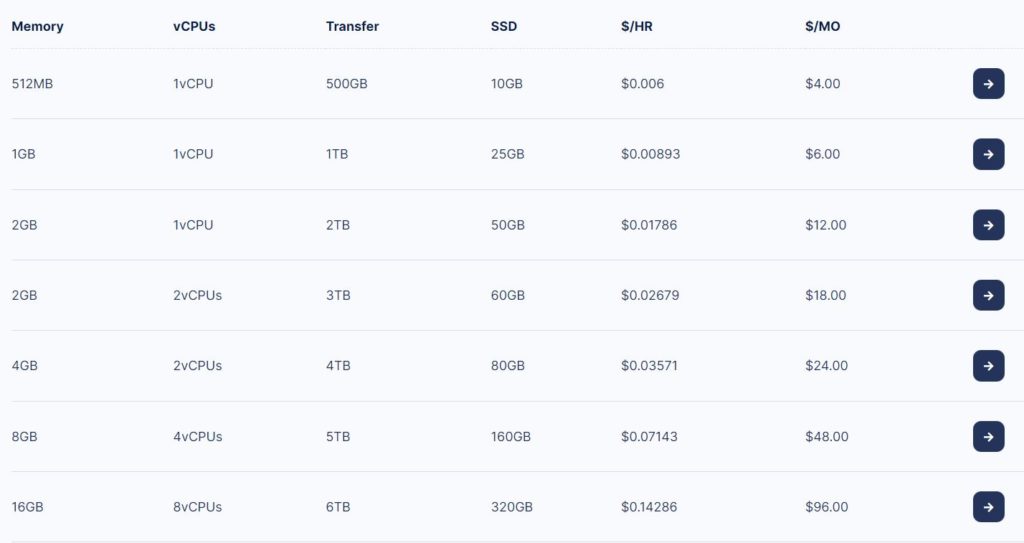
Premium Intel Pricing:
This plan is powered by the new Intel CPU technology and the faster NVMe SSD disk storage. This plan is more powerful than the Regular plan.
The 1 GB plan on the Intel Premium option costs $7 per month with resources of 1 GB RAM, 1 vCPU processor, 1 TB Bandwidth, and 25 GB NVMe SSD disk space.
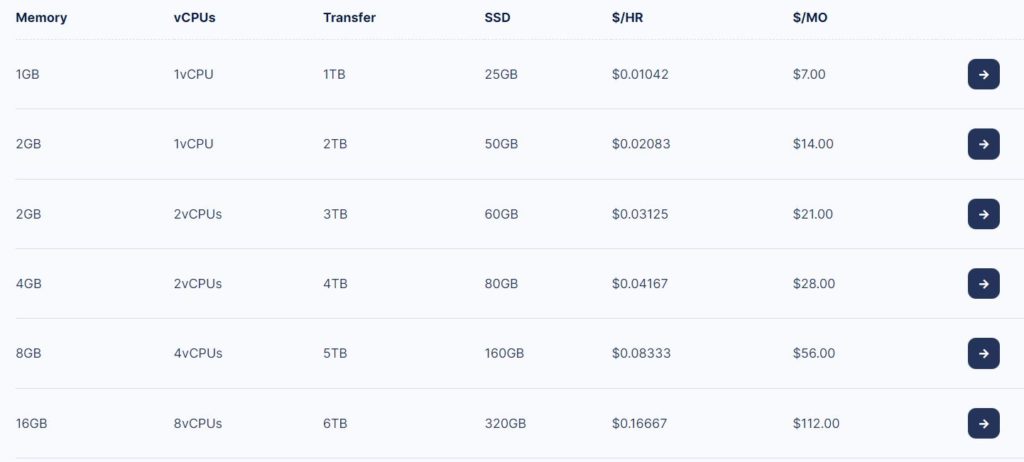
Premium AMD Pricing:
This plan is powered by the new AMD CPU technology and the faster NVMe SSD disk storage. Same as the Premium Intel droplets, the Premium AMD is more powerful than the Regular.
The 1 GB plan on the AMD Premium option costs $7 per month with resources of 1 GB RAM, 1 vCPU processor, 1 TB Bandwidth, and 25 GB NVMe SSD disk space.
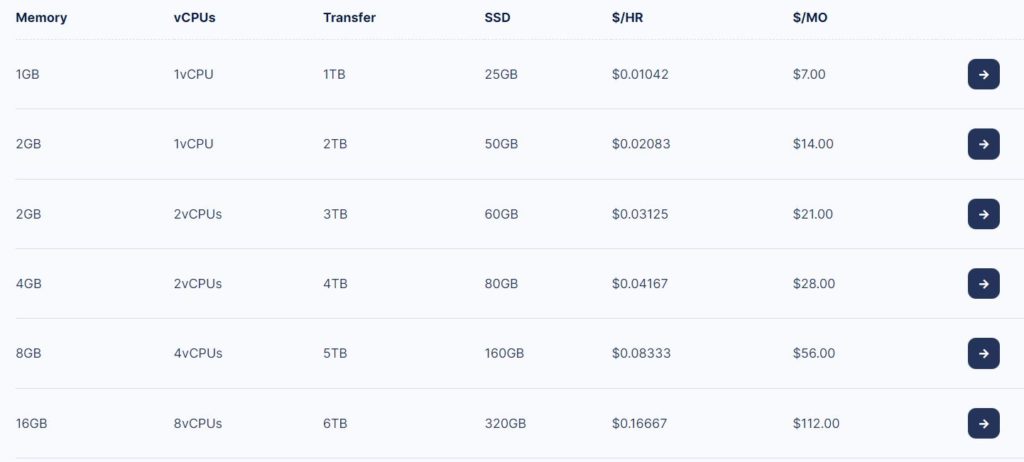
Vultr Pricing:
Same as DigitalOcean, Vultr has many different services such as cloud computing, dedicated servers, block storage, and more, Vultr gives you all the solutions you need.
The Vultr Cloud Compute provides four different cloud VPS hosting options, they are Regular Performance, High-Frequency, Intel High Performance, and AMD High Performance.
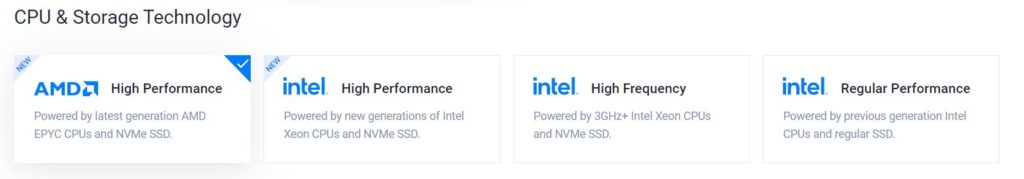
Regular Performance Pricing:
The Regular Performance is powered by previous-generation Intel CPUs and regular SSDs, and it’s the cheapest plan.
Vultr Regular option has a plan that costs only $2.50/mo. That plan has all the resources you need for a small website.
It offers 10 GB SSD of storage space, 1 CPU, 500 MB of RAM, and 500 GB bandwidth. Yet, it doesn’t offer the 1-click WordPress installation and doesn’t offer an IPv4 IP address.
The 1 GB plan costs $5 per month with resources of 1 GB RAM memory, 1 CPU Processor, 1 TB Bandwidth, and 25 GB SSD Storage Space.

High-Frequency Pricing:
The High Frequency is powered by 3GHz+ Intel Xeon CPUs and NVMe SSD. No AMD CPUs are included in this plan.
The 1 GB plan costs $6 per month with resources of 1 GB RAM memory, 1 Intel Xeon CPU Processor, 1 TB Bandwidth, and 32 GB NVMe SSD Storage Space.
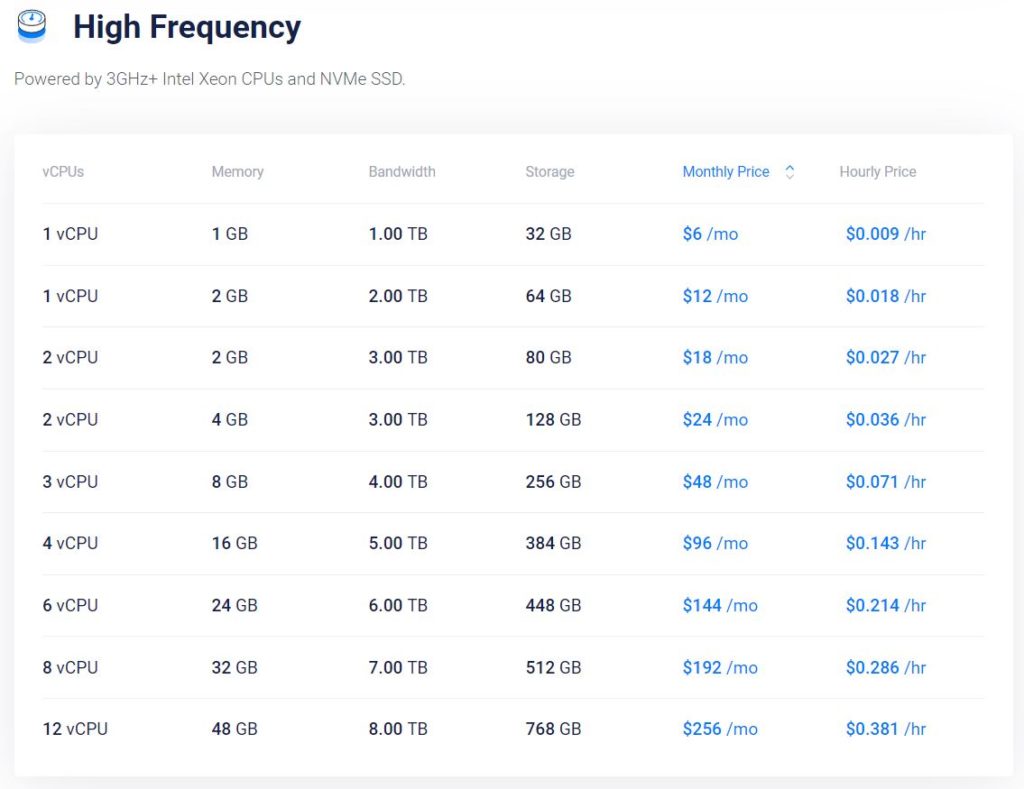
High-Performance Pricing:
The High Performance is powered by new generations of AMD EPYC or Intel Xeon CPUs and NVMe SSD.
Vultr High Performance offers two options inside it, the Intel High Performance and the AMD High Performance.
The 1 GB plan costs $6 per month with resources of 1 GB RAM memory, 1 AMD EPYC or Intel Xeon CPU Processor, 2 TB Bandwidth, and 25 GB NVMe SSD Storage Space.
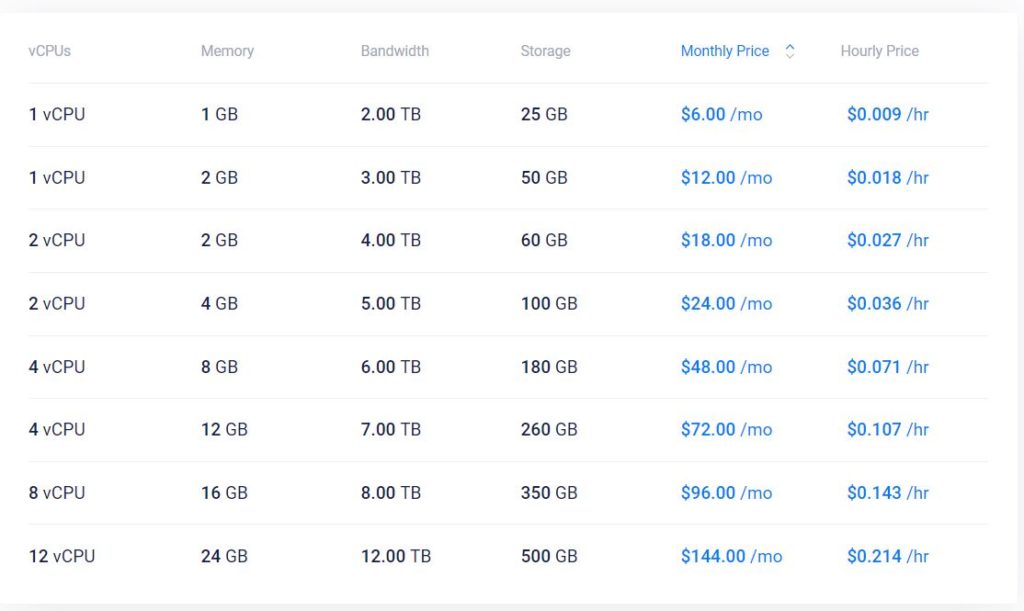
Read: Vultr AMD vs. Intel High-Performance.
Linode Pricing:
With many different services, Linode has made it easy for anyone to deploy all the services they need from one platform.
It offers services like Shared CPU ( VPS), dedicated CPU, Block Storage, and more.
Linode doesn’t provide NVMe SSD-based storage on their servers, they only provide it on Block Storage, yet their servers’ loading speed is stunning.
The 1 GB Plan costs $5 per month with resources of 1 GB RAM memory, 25 GB SSD storage, 1 CPU processor, and 1 TB bandwidth.
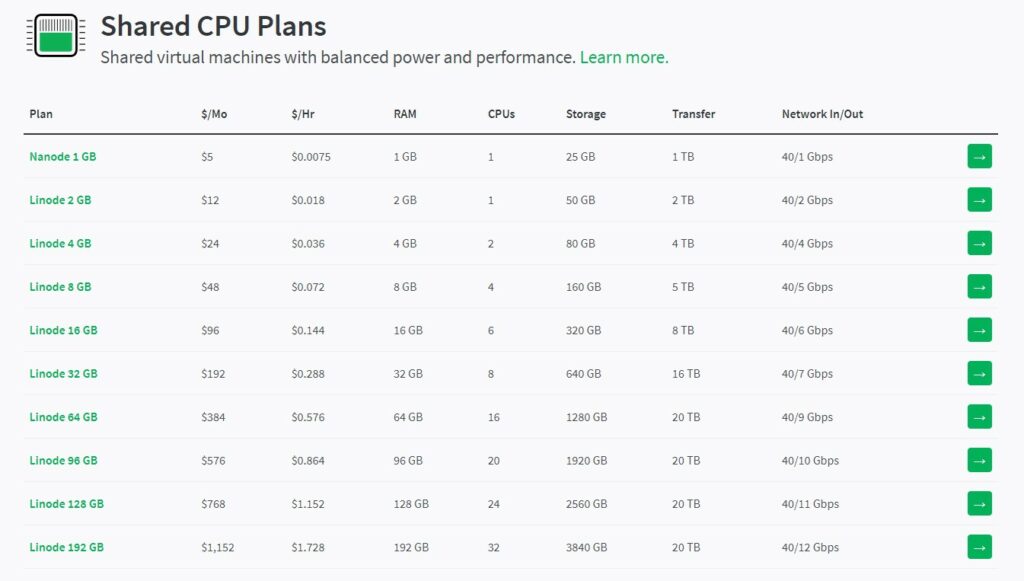
Plans and Pricing Summary:
From the information above, you can notice that the three cloud host plans are similar to each other. But, there are some differences.
- DigitalOcean costs more than Vultr and Linode plans.
- Linode doesn’t offer premium droplets with the new NVMe SSD.
- Vultr offers the cheapest plan.
| Pricing | DigitalOcean | Vultr | Linode |
|---|---|---|---|
| Cheapest VPS plan | $4/500MB RAM | $2.50/500MB RAM | $5/1GB RAM |
| 1 GB Plan | $6/month | $5/month | $5/month |
| 1 GB Premium | $7/month | $6/month | – |
| NVMe SSD | Yes | Yes | NO |
Performance and Reliability
It is essential for any web hosting service to provide a high hosting performance to make sure that your website or app is up and running all the time, and available when customers need it.
Bad performance can lead to many issues. It can affect your website rankings on Search Engines as well as losing potential customers.
There are many factors that play roles in web hosting performance, and the major factors are Uptime, Loading Speed, and Server Location.
1. Uptime:
Uptime is one of the main factors that should you look at when you decide to choose a web host.
With a poor uptime server, your website can go down at any time and prevent customers from accessing your site.
- This issue will affect your website user experience. The visitors will leave your website and may never come back.
- This will also affect your ranking on search results. Google will stop recommending your website to visitors if your website continues to show bad signals.
With that being said, let’s have a look at the uptime of the three web hosts DigitalOcean, Vultr, and Linode.
DigitalOcean Uptime:
DigitalOcean offers 99.9% general cloud uptime.
If uptime is less than 99.99%, you will receive a refund to your account at the hourly rate incurred.
Vultr Uptime:
Vultr offers a 100% uptime guarantee on network and host node availability (servers).
If Vultr fails to deliver a 100% uptime guarantee, your account will be eligible for credits based on any affected instances.

Linode Uptime:
Linode provides a 99.99% uptime guarantee on all Linode hardware, and on network connectivity.
If your server on Linode is down for more than 0.01%, you may request a pro-rated credit for the downtime.
2. Loading Speed:
The Speed of your website loading page is a major factor for SEO and search engines.
Same as uptime, loading speed affect your website user experience, as well as your Google ranking.
Faster websites tend to rank higher on search results than slower websites. That’s because Google won’t recommend slow websites to its users.
After searching and testing, it appears that the three DigitalOcean, Vultr, and Linode are almost performing at the same speed.
However, almost doesn’t mean identical. On the Regular Plans tests, Linode came at first, it’s the fastest.
On the other hand, When testing the Premium servers, Vultr has come first and performed better.

3. Server Location (Datacenters):
The server location affects website performance and can make a difference in the speed, response time, etc.
The distance between your visitors and the server can have an impact on the speed of your website. So, try to create a server at the nearest data center to your audience.
DigitalOcean datacenters:
DigitalOcean has 15 data centers across 9 regions.
Vultr server locations “datacenters”:
Vultr offers the largest worldwide network, it has 32 data centers around the world.
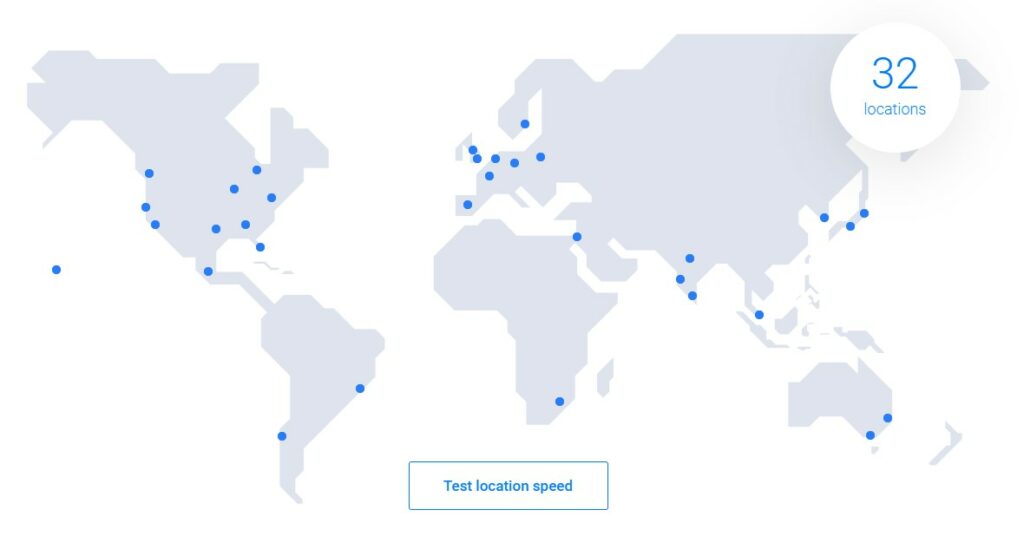
Linode server locations “cores”:
Linode has 11 data centers located in the US, Europe, and Asia you can choose from. that makes it easier for you to choose the nearest location to your website’s visitors.

Customer Support
The three cloud hosts are self-managed hosting, they will not offer server customization and configuration support. When it comes to setup and configuring your server, you are on your own.
However, you can use ticket support for issues related to billing, server bugs, server status, and fraud reporting.
WordPress Installation
WordPress is the simplest most popular beginner-friendly website builder tool.
Among all websites on the internet, 43% of them were built and managed by WordPress. That’s due to its ease of use and flexibility.
The three cloud VPSs have the WordPress application on their Marketplace with the 1-click WordPress installation.
So you can install WordPress on each of them within the process of creating the server with ease.
- On DigitalOcean it would be within installing your droplet. Create a droplet then choose the WordPress app from the Marketplace. Read how to install WordPress on DigitalOcean.
- On Vultr click on Instances and then Deploy Instance. After that scroll down to Marketplace and select WordPress. Read how to install WordPress on Vultr.
- On Linode VPS click on Linodes the first choice of the main panel, then click on Create Linode, after that go to Marketplace to select WordPress. Read how to install WordPress on Linode.
This is the first part of installing WordPress on the server. The second part is configuring the WordPress on the server and adding a domain name and then installing an SSL certificate.
Community and Resources
DigitalOcean, Vultr, and Linode are popular cloud hosting providers, they have a ton of information on the internet. Each with its own strengths and resources for community support
In terms of community and resources, DigitalOcean has historically been a favorite among developers due to its vast collection of tutorials and active community.
However, both Vultr and Linode also have supportive communities and useful resources to assist users with their cloud hosting needs.
Marketplace
Are you a developer? If so, the application marketplace may concern you.
The Marketplace provides a collection of popular applications, software stacks, and operating systems that you can deploy to your servers.
Such as WordPress, you would find applications that you might use in the marketplace of any of the three of them.
The three hosts have almost every app you might need in their marketplace. So, no worries, sign up for what you love and you will find all the applications you want.
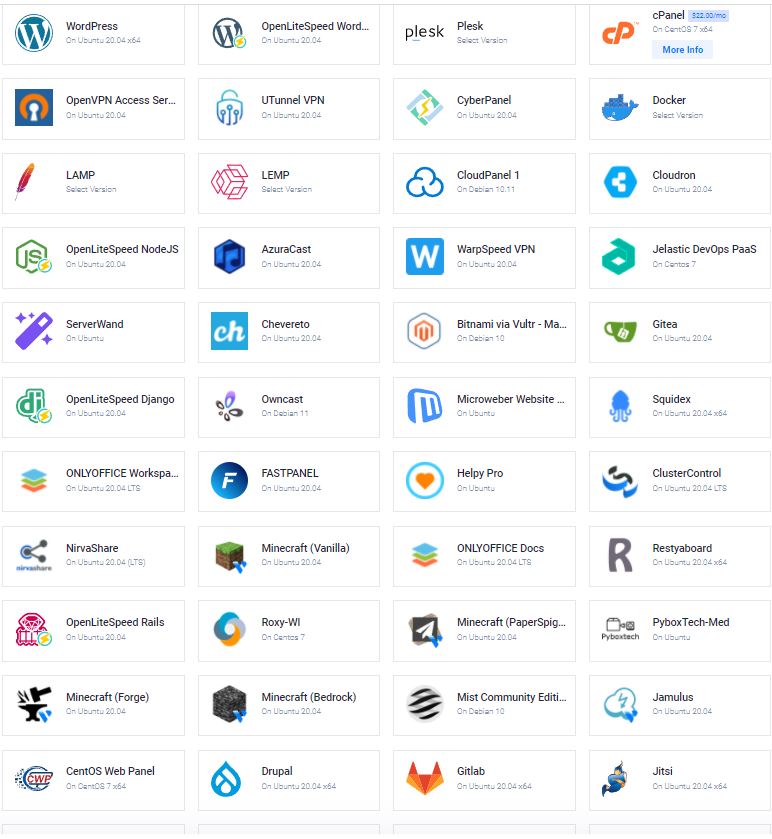
Conclusion
DigitalOcean, Vultr, and Linode are among the leading cloud hosting providers offering services to a vast range of websites and applications globally. Each brings unique strengths to the table.
Based on the conducted information, it’s challenging to crown a definitive “best” as each has its strengths. The ideal choice depends on the specific needs, preferences, and budget of the user. If you like one of them for any reason, go for it.
However, when we look at the analysis we did we find that Vultr seems to have a slight edge.