Are you looking to start a blog or upgrade your existing hosting? Choosing the right web hosting provider is crucial for your blog’s success.
Web hosting is essentially renting space on a server to store your blog’s files and make them accessible on the internet. For bloggers, reliable hosting is the foundation of a successful online presence. It affects everything from your site’s loading speed to its availability and security.
Now, you might be thinking, “But isn’t all hosting essentially the same? Just pick any provider and focus on creating great content!”
This common misconception couldn’t be further from the truth. Your host is the foundation of your online presence, and a weak foundation can bring even the most brilliant blog crashing down.
In this guide, we’ll explore the best web hosting options for bloggers, considering factors like performance, reliability, pricing, and features.
You can try the HostMatch tool powered by AI to find the best web hosting for your blog.
Why Quality Hosting Matters for Bloggers?
- Site Speed: Fast-loading pages improve user experience and SEO rankings.
- Uptime: Ensures your blog is always accessible to readers.
- Scalability: Allows your hosting to grow with your blog’s traffic.
- Security: Protects your content and readers’ data from threats.
- Support: Provides assistance when technical issues arise.
- SEO Benefits: Better hosting can indirectly improve search engine rankings.
Now, let’s explore the top web hosting options for bloggers.
Best Web Hosting Providers for Bloggers
1. Cloudways: The Ultimate Choice for Bloggers
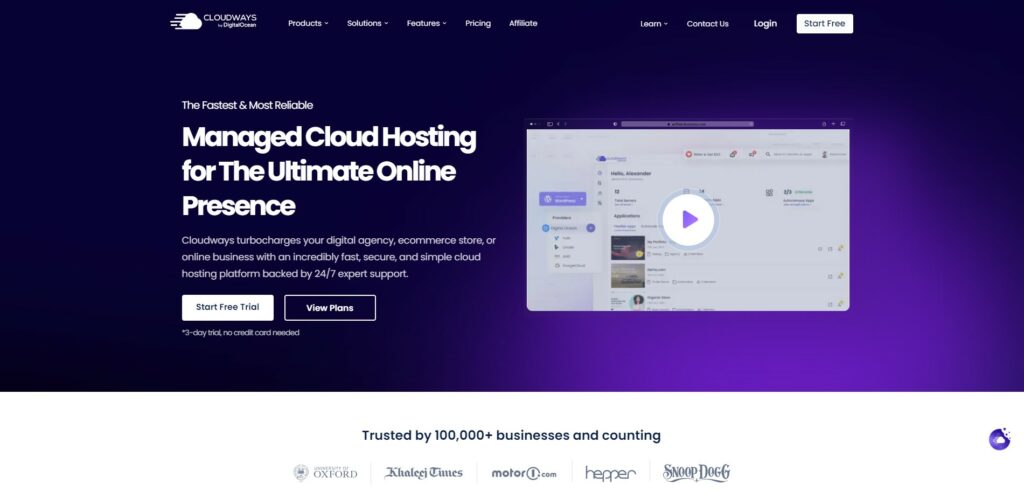
At the top of our list is Cloudways, a managed cloud hosting platform that has revolutionized the way bloggers think about web hosting. Let’s explore why Cloudways stands out in the crowded hosting market.
Cloudways features:
- Cloud-based Infrastructure: Cloudways leverages top-tier cloud providers like DigitalOcean, AWS, Google Cloud, and Linode. This means you get the benefits of cloud hosting without having to manage the complexities yourself.
- Managed Hosting: While you get the power of cloud hosting, Cloudways takes care of all the technical aspects, including server management, security, and optimization.
- Pay-as-you-go Pricing: Unlike traditional hosting plans, Cloudways offers a flexible pricing model where you only pay for the resources you use. This can be particularly cost-effective for growing blogs.
- One-click Installations: Setting up popular blogging platforms like WordPress is a breeze with Cloudways’ one-click installation feature.
- Advanced Caching: Built-in caching mechanisms, including Varnish, Memcached, and Redis, ensure your blog loads quickly for visitors.
- Free SSL Certificates: Secure your blog at no extra cost with free SSL certificates provided by Cloudways.
- 24/7 Expert Support: Round-the-clock support from cloud hosting experts ensures you’re never left in the lurch.
- Staging Environment: Test changes to your blog in a safe staging area before pushing them live.
- Team Collaboration: Ideal for blogs with multiple contributors, Cloudways offers features to manage team access and permissions.
Pricing:
Cloudways’ pricing starts at $11/month for their basic DigitalOcean plan, which includes 1GB RAM, 1 Core Processor, 25GB Storage, and 1TB Bandwidth.
As your blog grows, you can easily scale up your resources without migrating to a new host. Higher-tier plans are available for more demanding needs, with options going up to enterprise-level solutions.
Pros:
- Excellent performance and speed due to cloud infrastructure
- Flexible pricing model ideal for growing blogs
- User-friendly interface despite advanced features
- No long-term contracts – pay monthly and cancel anytime
- Choice of data centers worldwide for optimal performance
Cons:
- Slightly higher starting price compared to some shared hosting options
- Can be overkill for very small blogs or beginners
- Domain registration is not included (but can be easily obtained elsewhere)
Perfect for:
Cloudways is an excellent choice for bloggers who want the power and flexibility of cloud hosting without the technical complexities. It’s especially suitable for:
- Growing blogs that need scalable resources
- Resource-intensive blogs with high-traffic
- Bloggers who value performance and are willing to invest in quality hosting
- Those who want the flexibility to choose their cloud provider
Read the Cloudways review.
2. Hostinger: Affordable Hosting with Impressive Performance
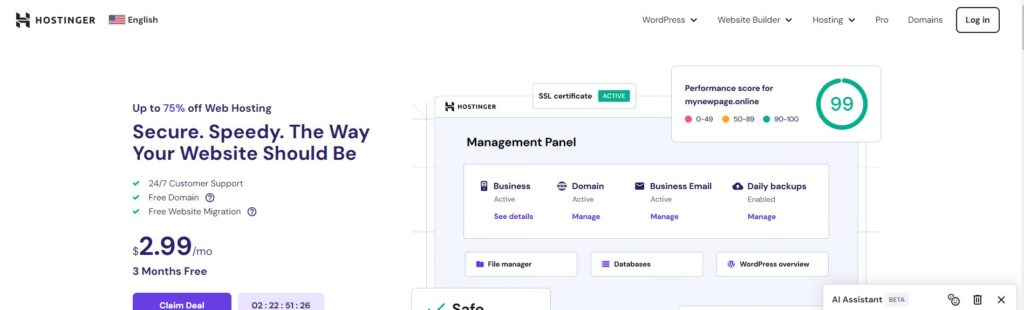
Hostinger has gained popularity among bloggers for offering budget-friendly hosting solutions without compromising on performance. Let’s explore what makes Hostinger stand out in the crowded hosting market.
Hostinger features:
- LiteSpeed Web Server technology for enhanced speed
- User-friendly custom control panel (hPanel)
- Free domain with annual plans
- Free SSL certificate
- Weekly or daily backups (depending on the plan)
- 24/7 live chat support
- WordPress acceleration with built-in caching
- One-click WordPress installation
- 99.9% uptime guarantee
- Global data centers for improved loading times
Pricing:
Hostinger offers several shared hosting plans with generous features and resources:
- Premium Hosting: Starting at $2.99/month and 3 months for free. You get 100 Websites and 25,000 Visits Monthly.
- Business Hosting: Starting at $3.99/month and 3 months for free. You get 100 Websites and 100,000 Visits Monthly.
- Cloud Startup Hosting: Starting at $7.99/month and 3 months for free. You get 300 Websites and 200,000 Visits Monthly.
All prices are based on a 48-month commitment and increase upon renewal to $7.99/mo, $8.99/mo, and $19.99/mo respectively.
Pros:
- Affordable pricing, especially for long-term commitments
- Good performance for the price, thanks to LiteSpeed technology
- User-friendly interface suitable for beginners
- Free domain included with annual plans
- Global data center options
Cons:
- Higher renewal rates after the initial term
- Phone support is not available (live chat only)
- Some advanced features only available on higher-tier plans
Perfect for:
Hostinger is an excellent choice for:
- Budget-conscious bloggers who don’t want to compromise on performance
- Beginners looking for an easy-to-use hosting platform
- Bloggers who need to host multiple websites (on Premium and Business plans)
- Those who value speed and are looking for LiteSpeed-powered hosting
Read the Hostinger review.
3. Bluehost: Reliable Hosting for WordPress Enthusiasts
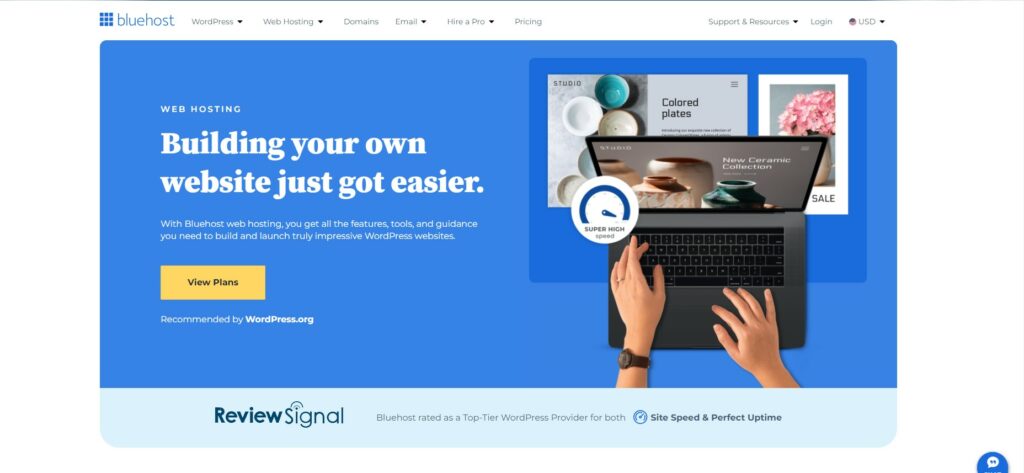
Bluehost has long been a favorite among bloggers, especially those using WordPress. As an officially recommended host by WordPress.org, Bluehost offers a seamless experience for WordPress users.
Bluehost features:
- One-click WordPress installation
- Free domain name for the first year
- User-friendly control panel
- 24/7 customer support
- Automatic WordPress updates
- Free SSL certificate
- Unmetered bandwidth on all plans
- $200 in marketing credits (Google Ads and Microsoft Advertising)
Pricing:
Bluehost offers several tiers of shared hosting plans:
- Basic: $2.95/month, suitable for single websites
- Choice Plus: $5.45/month, includes domain privacy and site backup
- Online Store: $9.95/month, good for multiple websites
- Pro: $13.95/month, with additional features like dedicated IP
All prices are based on a 36-month commitment and increase upon renewal.
Pros:
- Affordable entry-level plans
- Excellent integration with WordPress
- Free domain for the first year
- User-friendly for beginners
Cons:
- Performance can be inconsistent on lower-tier plans
- Upsells during the checkout process
- Higher renewal rates
Perfect for:
Bluehost is an excellent choice for:
- New bloggers starting with WordPress
- Those looking for an affordable hosting solution
- Bloggers who value ease of use and straightforward setup
Read the Bluehost Review.
4. SiteGround: Speed and Security Focused
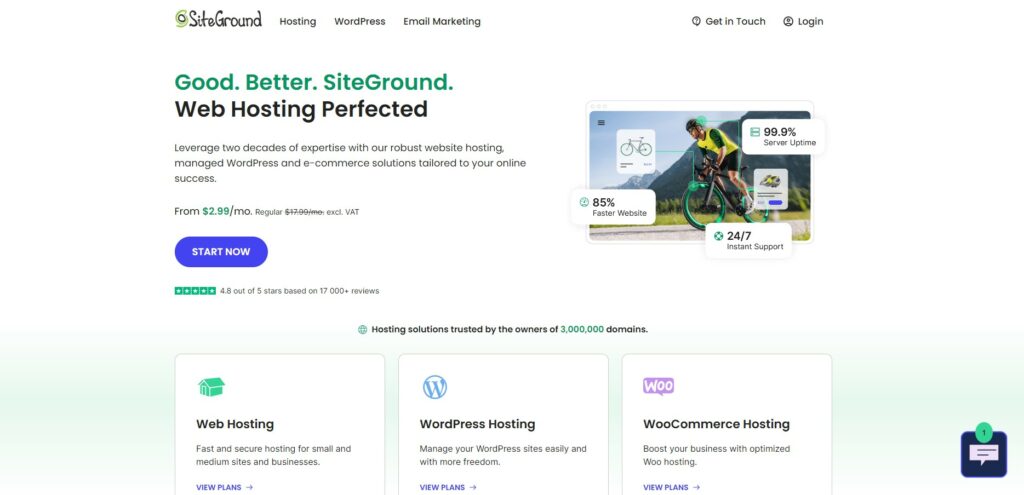
SiteGround has built a reputation for excellent performance and top-notch security features, making it a solid choice for bloggers who prioritize these aspects.
SiteGround features:
- WordPress-specific tools and optimizations
- Free daily backups
- Free CDN and SSL
- Advanced security features including AI anti-bot system
- Excellent customer support with 24/7 phone, chat, and ticket system
- Google Cloud infrastructure
- Staging environment for WordPress sites
- Email hosting included
Pricing:
SiteGround offers three main shared hosting plans:
- StartUp: $2.99/month (promotional price), suitable for ~10,000 monthly visits
- GrowBig: $4.99/month, for ~25,000 monthly visits
- GoGeek: $7.99/month, for ~100,000 monthly visits
Prices increase upon renewal to $17.99/mo, $29.99/mo, and $44.99/mo respectively.
Pros:
- Excellent uptime and speed performance
- Strong security measures
- User-friendly custom control panel
- Proactive customer support
- Free site migration
Cons:
- Limited storage on lower-tier plans
- Steep renewal prices
Perfect for:
SiteGround is an excellent choice for:
- Bloggers who prioritize security and performance
- Those willing to pay a bit more for premium features
- WordPress users looking for optimized hosting
5. WP Engine: Managed WordPress Hosting for Serious Bloggers
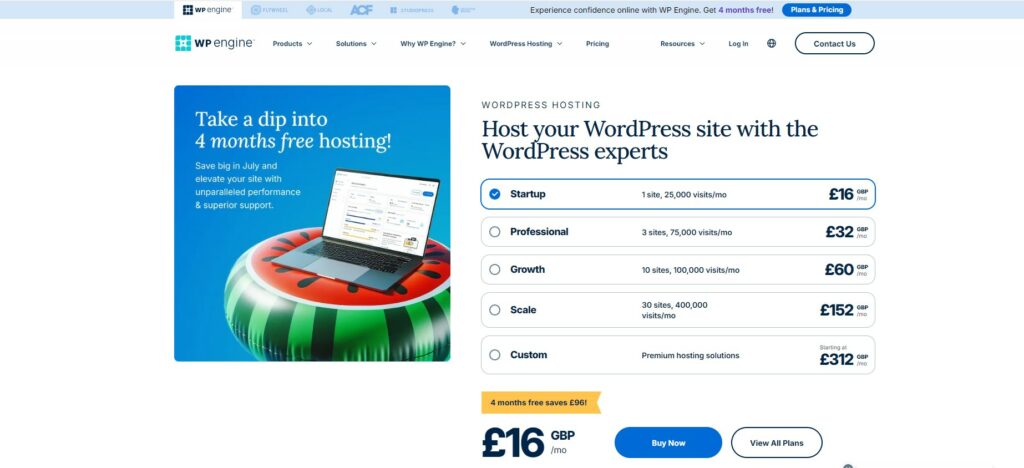
WP Engine is a premium managed WordPress hosting provider that caters to high-traffic blogs and businesses.
WP Engine features:
- Optimized WordPress environment
- Automatic updates and backups
- Advanced security features including malware scanning and removal
- Staging environments for testing
- 24/7 expert WordPress support
- Built-in performance optimizations
- DevKit for developers
- Global CDN and SSL included
Pricing:
WP Engine’s plans start at higher price points due to their premium positioning:
- Startup: $16/month, offers one website and is suitable for up to 25,000 visits/month
- Professional: $32/month, offers three websites, and is suitable for up to 75,000 visits/month
- Growth: $60/month, offers 10 websites, and is suitable for up to 100,000 visits/month
- Scale: $152/month, offers 30 websites, and is suitable for up to 400,000 visits/month
Custom plans are available for enterprise-level needs starting at $312/month.
Pros:
- Excellent performance and speed
- Robust security measures
- Expert WordPress-specific support
- Development tools for advanced users
- Scalability for high-traffic sites
Cons:
- Higher price point may not be suitable for beginners
- Limited to WordPress sites only
- Some restrictions on plugins for security reasons
Perfect for:
WP Engine is ideal for:
- Professional bloggers with high-traffic WordPress sites
- Business blogs that require top-tier performance and support
- Developers working on complex WordPress projects
6. HostGator: Budget-Friendly Option with Room to Grow

HostGator offers affordable hosting solutions that are suitable for bloggers on a tight budget but still provide room for growth.
HostGator features:
- Unmetered bandwidth
- Free domain and SSL certificate
- One-click WordPress installation
- 45-day money-back guarantee
- 24/7 customer support
- Website builder included
- $200 in advertising credits
- Free email hosting
Pricing:
HostGator’s shared hosting plans are very affordable:
- Hatchling plan: $3.75/month for 10 websites.
- Baby plan: $4.50/month, for 20 websites.
- Business plan: $6.25/month, for 50 websites.
Prices are based on a 36-month commitment and increase upon renewal.
Pros:
- Very affordable entry-level plans
- Generous resources, including unmetered bandwidth
- User-friendly for beginners
- Good uptime track record
Cons:
- Performance can be inconsistent on shared plans
- Lots of upsells during purchase and in the control panel
- Basic support on lower-tier plans
Perfect for:
HostGator is an excellent choice for:
- Budget-conscious bloggers just starting out
- Those who need to host multiple small blogs
- Beginners looking for an easy-to-use hosting solution
Choosing the Right Host for Your Blog
When selecting a web host for your blog, consider the following factors:
- Performance: Look for hosts that offer fast loading times and high uptime guarantees. This is crucial for user experience and SEO. Check independent review sites for real-world performance data.
- Scalability: Choose a host that can accommodate your blog’s growth. Cloud-based solutions like Cloudways excel in this area, but even shared hosts should offer easy upgrade paths.
- Security: Ensure your host provides robust security features, including SSL certificates, malware scanning, and regular backups. Look for hosts that take proactive measures against common threats.
- Support: 24/7 customer support is essential, especially if you’re not technically inclined. Look for hosts that offer multiple support channels, including live chat and phone support.
- Price: While budget is important, don’t sacrifice quality for the lowest price. Consider the value you’re getting for your money, including features, performance, and support.
- Ease of use: Look for hosts with user-friendly control panels and one-click installers for your preferred blogging platform. This can save you time and frustration, especially if you’re new to blogging.
- Additional features: Consider what extras are important to you, such as email hosting, domain registration, or a website builder. Some hosts offer these for free, while others charge extra.
- Reputation: Research the host’s reputation in the blogging community. Look for reviews and testimonials from other bloggers, particularly those in your niche.
- Specialization: Some hosts specialize in particular platforms (like WordPress) or types of sites. If you have specific needs, a specialized host might offer better features and support.
Tips for Getting the Most Out of Your Web Hosting
- Start with a shared hosting plan if you’re new to blogging. You can always upgrade later as your traffic grows.
- Take advantage of free SSL certificates offered by most hosts to secure your blog and improve your SEO.
- Use a Content Delivery Network (CDN) to improve your blog’s loading speed for visitors around the world. Many hosts offer CDN integration.
- Regularly back up your blog, even if your host provides backups. It’s always good to have an extra layer of protection.
- Keep your blogging platform and plugins updated to ensure optimal performance and security. Many managed hosts handle this automatically.
- Monitor your blog’s performance and resource usage. This will help you determine when it’s time to upgrade your hosting plan.
- Take advantage of your host’s customer support. Don’t hesitate to reach out if you encounter any issues or have questions about optimizing your site.
- Consider using a staging environment (if your host offers one) to test changes before applying them to your live site.
- Optimize your images and use caching plugins to improve your blog’s performance, regardless of your hosting plan.
- If your host offers a website builder, consider using it to create landing pages or to quickly set up your blog’s basic structure.
Conclusion
Choosing the right web hosting provider is a crucial decision for any blogger. While we’ve highlighted Cloudways as our top pick due to its excellent balance of performance, flexibility, and ease of use, the best choice for you will depend on your specific needs, budget, and long-term goals for your blog.
- For those just starting out, budget-friendly options like Hostinger or HostGator can be excellent choices, providing a solid foundation to build upon.
- If you’re running a WordPress blog and expect significant growth, SiteGround or WP Engine might be more suitable, offering specialized features and optimizations.
- And for those who want the power of cloud hosting without the complexity, Cloudways offers an unbeatable solution that can grow with your blog.
Remember, the best web hosting for your blog is one that meets your current needs while providing room for growth. Don’t be swayed by flashy features you may never use – focus on the essentials that will support your blog’s success.
Remember, your hosting needs may change as your blog grows. Don’t be afraid to switch hosts or upgrade your plan as necessary. Many hosts offer free or low-cost migration services, making it easier to move your blog as your needs evolve.
The most important thing is to choose a host that provides the performance, security, and support you need to make your blog a success. Consider starting with a more affordable option if you’re new to blogging, but be prepared to invest in better hosting as your traffic and revenue grow.






