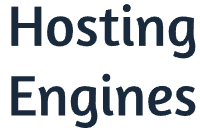The SLA Uptime/Downtime Calculator is a simple tool that evaluates the uptime and downtime of your website’s hosting based on the stipulated Service Level Agreement (SLA) percentage. Enter an SLA percentage and click Calculate.
What is SLA (Service Level Agreement)?
An SLA is a contract between a service provider and its customers, specifying the standard of service expected. It quantifies the level of service in terms of availability, performance, and other specific metrics. The SLA percentage often denotes the system’s guaranteed operational time over a specified period.
Understanding your website’s uptime and downtime can help you see how much your website went/goes down and how this affects your website’s performance. It will also help you determine if you want to stick with your current web host or if you have to change your hosting plan.
How to Use Uptime and Downtime Calculator Tool?
- Input SLA Percentage: Begin by entering your system or service’s SLA percentage in the designated field.
- Select a Timeframe: Pick a timeframe (day, week, month, or year) that you want to assess.
- Click & Calculate: Hit the “Calculate Uptime & Downtime” button.
- Review Results: The tool will instantly display uptime and downtime metrics, segmented according to your chosen timeframe.
- Look under the Uptime section to understand the system’s expected operational time for each timeframe.
- The Downtime section provides insights into the potential non-operational durations.
- Each timeframe offers a breakdown into hours, minutes, and seconds, allowing for a meticulous review.
Key Features of the Tool:
- Customizable SLA Percentage: Input any SLA percentage to suit various agreement levels.
- Flexible Timeframe Selection: Choose from daily, weekly, monthly, or yearly calculations.
- Instant Computations: A click delivers comprehensive uptime and downtime metrics.
- Detailed Results: Receive a breakdown of results into hours, minutes, and seconds for precision.
- Overall Results: See if your website uptime is bad, good, or excellent.
How to Calculate Website Hosting Uptime?
To calculate it, you need two main pieces of data:
- Total Time Period: This is the total time you’re considering for the calculation. For instance, if you’re calculating monthly uptime, this period would be the total number of minutes in a month.
- Downtime: This is the total time that your website was not accessible or not functioning properly during the period.
SLA Website Hosting Uptime Formula:
Here’s how you can calculate the uptime percentage:
- Subtract the Downtime from the Total Time Period to get the Total Uptime.
- Divide the Total Uptime by the Total Time Period to find the ratio of uptime to total time.
- Multiply by 100 to get a percentage.
Uptime Percentage Formula =(Total Time Period−DowntimeTotal Time Period)×100Uptime Percentage=(Total Time PeriodTotal Time Period−Downtime)×100
Example: Calculating uptime for a month with 30 days:
- Total Time Period for a 30-day month in minutes: 30 days×24 hours/day×60 minutes/hour=43,200 minutes30 days×24 hours/day×60 minutes/hour=43,200 minutes
- Let’s say the Downtime in that month was 120 minutes.
Applying the values to the formula:
Uptime Percentage=(43,200 minutes−120 minutes43,200 minutes)×100≈99.72%Uptime Percentage=(43,200 minutes43,200 minutes−120 minutes)×100≈99.72%
So, the uptime for that month would be approximately 99.72%.
Note: It’s important to have accurate data on the downtime of your service, which can be collected through server logs, monitoring tools, or services that specifically track uptime. If the service or hosting provider doesn’t show your uptime monitoring, you can use tools like UptimeRobot to monitor your uptime as well as alert you whenever your site faces uptime issues.