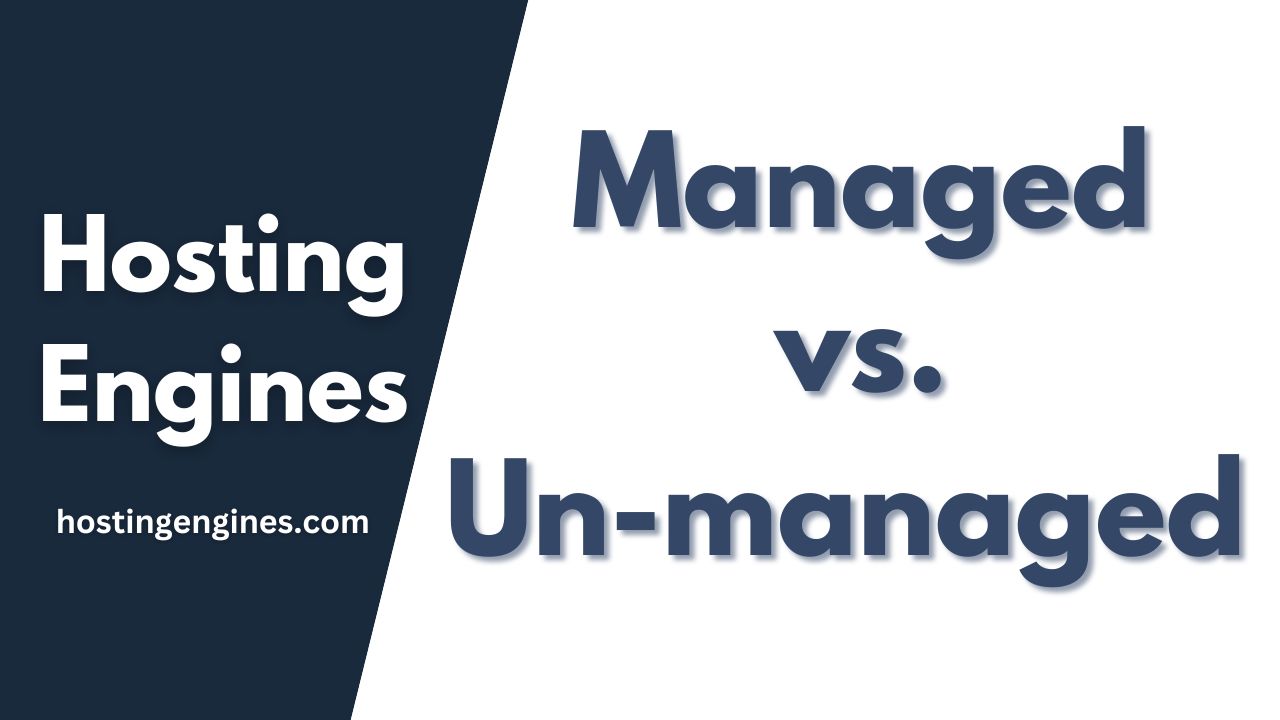Selecting the right web hosting provider is a crucial decision for anyone looking to establish an online presence. Whether you’re starting a personal blog, launching an e-commerce site, or creating a business website, your choice of hosting can significantly impact your site’s performance, security, and overall success.
Every website needs a hosting service to go online and be visible to people. However, there are over 330 web hosting providers in the world, and each claims to be the best in certain aspects.
This guide will walk you step-by-step through the process of choosing the best web hosting provider for your needs.
The steps you would need to follow are to:
- Understand Web Hosting
- Determine Your Hosting Needs
- Types of Web Hosting
- Essential Features to Evaluate
- Researching and Comparing Providers
- The Importance of Customer Support
- Scalability and Future-Proofing Your Choice
- Understanding Pricing Structures
- Reading and Understanding Terms of Service
- Common Pitfalls to Avoid
- Making the Final Decision
Step 1: Understand Web Hosting
Before moving to the selection process, it’s important to understand what web hosting actually is.
At its core, web hosting is a service that allows individuals and organizations to post a website or web page onto the Internet.
When you sign up for a web hosting service, you’re essentially renting space on a server where you can store all the files and data necessary for your website to function correctly.
Key Concepts:
- Server: A powerful computer that stores your website files and makes them accessible to users on the internet.
- Bandwidth: The amount of data that can be transferred between your site, its users, and the internet.
- IP Address: A unique numerical label assigned to each device connected to a computer network.
- Domain Name: The address users type to access your website (e.g., www.yourwebsite.com).
- DNS (Domain Name System): Translates domain names into IP addresses.
Understanding these basics will help you make more informed decisions as you progress through the selection process.
Step 2: Determine Your Hosting Needs
The first step in choosing a web hosting provider is to clearly define your needs. This self-assessment will guide you toward the most suitable hosting solutions and help you avoid overpaying for unnecessary features or, conversely, selecting an inadequate plan.
Consider the following factors:
a) Type of Website:
- Personal blog
- Portfolio site
- Small business website
- E-commerce platform
- Corporate website
- Educational/institutional site
- Social networking site
Each type of website has different hosting requirements. For instance, an e-commerce site will need more robust security features and the ability to handle transactions, while a personal blog might prioritize ease of use and integration with content management systems.
Write down your maximum budget for web hosting. Consider both your initial costs and ongoing monthly or yearly expenses.
b) Expected Traffic: Estimate your monthly visitors and consider potential traffic spikes. Traffic affects the amount of bandwidth and server resources you’ll need. Be realistic but also account for growth.
- Low traffic: Up to 10,000 visitors/month
- Medium traffic: 10,000 – 100,000 visitors/month
- High traffic: Over 100,000 visitors/month
c) Technical Requirements:
- Programming languages (PHP, Python, Ruby, etc.)
- Databases (MySQL, PostgreSQL, MongoDB)
- Server-side software (Node.js, .NET, etc.)
- Content Management Systems (WordPress, Joomla, Drupal)
Ensure your chosen host supports the technologies your website will use.
d) Budget: Determine how much you’re willing to spend monthly or annually on hosting. Remember, the cheapest option isn’t always the best value.
- Budget hosting: $2-$10/month
- Mid-range hosting: $10-$50/month
- Premium hosting: $50-$200+/month
e) Growth Potential: Consider your website’s future. If you expect rapid growth, choose a host that offers easy scalability.
f) Geographic Target Audience: If your audience is primarily in a specific region, consider hosts with data centers in that area for improved loading times.
g) Level of Control and Technical Expertise: Assess your technical skills and desire for control. Some hosting options require more technical knowledge than others.
h) Compliance Requirements: If you’re in industries like healthcare or finance, you may need hosting that complies with regulations such as HIPAA or PCI DSS.
Answering these questions will help narrow down your options and guide you toward the most suitable hosting solutions.
Step 3: Understand Different Types of Hosting
Web hosting comes in various forms, each type has its own set of advantages and limitations, catering to different needs and budgets.
a) Shared Hosting:
In shared hosting, multiple websites share the resources of a single server. This is the most economical option and is suitable for small websites with low to moderate traffic.
Pros:
- Most affordable option
- Easy to set up and manage
- Suitable for beginners
- Often includes one-click installations for popular CMS like WordPress
Cons:
- Limited resources (CPU, RAM, storage)
- Performance can be affected by other sites on the same server
- Limited customization options
- May not handle traffic spikes well
Ideal for: Personal blogs, small business websites, and startups with limited budgets.
If you have a small personal site or blog, start researching shared hosting plans. Compare at least three providers based on price, features, and user reviews.
b) Virtual Private Server (VPS) Hosting:
VPS hosting divides a physical server into multiple virtual servers, each with dedicated resources. It offers a balance between shared hosting and dedicated servers.
Pros:
- More resources and better performance than shared hosting
- Root access for greater control and customization
- Suitable for websites with moderate to high traffic
- Can handle traffic spikes better than shared hosting
Cons:
- More expensive than shared hosting
- Requires more technical knowledge to manage
- May still share some server resources
Ideal for: Growing businesses, medium-sized e-commerce sites, and websites that need more control and resources.
c) Dedicated Hosting:
With dedicated hosting, you rent an entire physical server exclusively for your website. This offers maximum performance and control.
Pros:
- Highest level of performance and resources
- Complete control over server configuration
- Ideal for high-traffic websites and complex applications
- Enhanced security and reliability
Cons:
- Most expensive option
- Requires significant technical expertise to manage
- Overkill for small to medium-sized websites
Ideal for: Large enterprises, high-traffic e-commerce sites, and websites with specific compliance requirements.
d) Cloud Hosting:
Cloud hosting uses a network of connected servers to host websites, offering scalability and reliability.
Pros:
- Highly scalable – can easily handle traffic spikes
- Pay only for resources you use
- Improved reliability due to the distributed nature
- Can be more cost-effective for the right use case
Cons:
- Pricing can be complex and potentially expensive for high-usage sites
- May require technical knowledge to fully optimize
- Potential security concerns due to the distributed nature
Ideal for: Websites with variable traffic, SaaS applications, and businesses prioritizing scalability and uptime.
For websites with fluctuating traffic, explore cloud hosting solutions. Determine your scalability needs and request custom quotes from at least two providers.
e) Managed WordPress Hosting:
This is a specialized form of hosting optimized specifically for WordPress sites.
Pros:
- Optimized performance for WordPress
- Automatic updates and backups
- Enhanced security features
- Expert WordPress support
Cons:
- More expensive than general shared hosting
- Limited to WordPress sites
- May have restrictions on certain plugins or themes
Ideal for: WordPress-based websites of all sizes, especially those prioritizing performance and ease of management.
f) Reseller Hosting:
Reseller hosting allows you to start your own hosting business by selling allocated portions of your hosting resources to others.
Pros:
- Opportunity to start a hosting business
- Often comes with white-label solutions
- Can be profitable if managed well
Cons:
- Requires business acumen and technical knowledge
- Responsibility for customer support
- Competition from established hosting providers
Ideal for: Entrepreneurs looking to start a hosting business, web designers offering hosting as an additional service.
g) Colocation:
In colocation, you own the server hardware, but it’s housed in a data center provided by the hosting company.
Pros:
- Complete control over hardware and software
- Potentially cost-effective for very large operations
- Access to enterprise-level data center facilities
Cons:
- High upfront costs for hardware
- Requires significant technical expertise
- Responsibility for hardware maintenance
Ideal for: Large enterprises with specific hardware requirements and the necessary technical team.
Understanding these different types of hosting will help you align your needs with the most appropriate hosting solution.
Step 4: Evaluate Essential Features
When comparing hosting providers, consider these essential features:
1) Uptime Guarantee:
Uptime refers to the amount of time your website is accessible online. Look for providers offering at least a 99.9% uptime guarantee. Every moment your site is down can mean lost visitors, revenue, and potentially damaged reputation.
- 99% uptime = 3.65 days of downtime per year
- 99.9% uptime = 8.76 hours of downtime per year
- 99.99% uptime = 52.56 minutes of downtime per year
Be sure to read the fine print on uptime guarantees and understand how the host compensates for any downtime beyond their guarantee.
2) Speed and Performance:
Website speed is crucial for user experience and search engine rankings. Factors affecting speed include:
- Server hardware: Look for hosts using modern, fast hardware.
- SSD storage: Solid State Drives are significantly faster than traditional hard drives.
- Content Delivery Network (CDN): Some hosts offer built-in CDN services to deliver content faster to geographically dispersed users.
- Server location: Choose a host with servers close to your target audience.
- Caching: Server-side caching can significantly improve load times.
Ask potential hosts about their average server response times and if they have tools to monitor and optimize website speed.
3) Security Features:
Website security should be a top priority. Look for hosts offering:
- SSL certificates: Essential for encrypting data and building trust with users.
- Firewalls: Both network and application-level firewalls to protect against various types of attacks.
- Malware scanning and removal: Regular scans to detect and remove malicious software.
- DDoS protection: To safeguard against Distributed Denial of Service attacks.
- Regular backups: Automated backups with easy restoration options.
- Two-factor authentication: For added security when accessing your hosting account.
4) Customer support:
The web hosting that you would choose must have a strong support system and a knowledgeable team. There are several situations that make it crucial to contact support, especially if you are a newbie.
If you get attacked by hackers your website is crushed and you want to back it up, or simply you want to know about a specific service your web hosting provides and you don’t know about, you may have to call their support.
5) Ease of use:
It’s better for you to get a web host with an easy-to-understandable backend interface. Managing your websites, WordPress sites, domain names, and account settings will be easier with such a control panel.
So if you are new to web hosting services, you won’t struggle with managing your websites and other services.
6) Scalability:
As your website grows, your hosting needs will change. Ensure your chosen provider offers:
- Easy upgrades: The ability to upgrade to higher plans or different hosting types without significant downtime.
- Resource scaling: For cloud or VPS hosting, the option to easily add more resources as needed.
- Add-on services: The availability of additional services like email hosting, domain registration, or advanced security features.
7) Control Panel:
A user-friendly control panel can make managing your hosting much easier. Common control panels include:
- cPanel: The most popular control panel, known for its user-friendly interface.
- Plesk: Another widely used panel, particularly common with Windows hosting.
- Custom panels: Some hosts offer their own proprietary control panels.
Look for demos or trials to ensure you’re comfortable with the control panel interface.
8) Automated backups:
Backup is the first thing website owners should not neglect. Without making backups to your website, you are seriously risking your website. The backup keeps a record of your website’s content.
Backups are important, automated backups are also necessary to automate the process. Easily restore your website to a previous point in time in the event of a crash or a mistake while editing.
9) Email Hosting:
If you need professional email addresses associated with your domain, check if the provider offers:
- Webmail access
- IMAP/POP3 support
- Spam filtering
- Email forwarding
- Adequate storage for your needs
10) Refund policy:
Almost all web hosting companies provide a money-back guarantee option, but its period differs from one to another.
Most of them offer a 30-day money-back guarantee, while others offer more. This means that you can cancel your hosting plan within this period for a full refund.
11) Database Support:
Ensure the host supports the databases your website requires, such as:
- MySQL
- PostgreSQL
- MongoDB
- MariaDB
12) Programming Language Support:
Check for support of languages and technologies you plan to use:
- PHP
- Python
- Ruby
- Node.js
- .NET
13) One-Click Installers:
For easy setup of popular applications and CMSs like WordPress, look for hosts offering one-click installers like:
- Softaculous
- Installatron
- Fantastico
14) Migration Services:
If you’re moving an existing site, check if the host offers free or low-cost migration services to ease the transition.
By carefully evaluating these features, you can ensure that your chosen host not only meets your current needs but is also well-equipped to support your website as it grows and evolves.
Step 5: Research and Compare Providers
With a clear understanding of your needs and the essential features to look for, it’s time to research and compare potential hosting providers.
1. Create a Shortlist: Start by creating a list of potential providers based on recommendations, reviews, and your initial research. Consider both well-known companies and smaller, niche providers that might cater specifically to your needs.
2. Read Reviews and Testimonials: Look for reviews from multiple sources to get a balanced view. Look for unbiased reviews on reputable tech and web hosting-related sites, user review platforms, and forums
3. Check user testimonials: Real user experiences can provide valuable insights.
4. Compare Pricing Structures: Be wary of introductory rates that increase significantly upon renewal, contract length and discounts for longer commitments, hidden fees (setup fees, migration costs, etc.), refund policies and money-back guarantees, and costs for add-ons and additional services
5. Investigate Data Center Locations: If your target audience is in a specific geographic area, prioritize hosts with data centers in that region for better performance.
6. Look for Transparency: Favor hosts that are transparent about their server specifications, resource allocation (especially for shared hosting), acceptable Use Policy and privacy practices
7. Look at Additional Free Features: Many web hosts offer some free features for their customers you can search for them while comparing their hosting plans such as domain privacy, free SSL certificates, free CDN, website builders, and unlimited bandwidth.
8. Investigate the Company’s Reputation: Research the company’s history, financial stability, and reputation in the industry. A long-standing company with a solid reputation might be preferable for long-term stability.
9. Look for Specializations: Some hosts specialize in certain types of websites or technologies. If your site has specific needs (e.g., WordPress optimization, e-commerce focus), consider hosts that specialize in these areas.
Step 6: Test Customer Support
Before committing, test the quality of customer support.
Excellent customer support can be a lifesaver when you encounter issues with your website or hosting service. It’s a critical factor that can significantly influence your overall experience with a web host. Here’s a detailed look at what to consider when evaluating a host’s customer support:
- Check if they offer your preferred support channels such as Live Chat, Phone Support, or Email/Ticket System.
- Contact the provider with pre-sales questions.
- Evaluate response times and the helpfulness of answers.
- Support Tiers. Some hosts offer priority support for higher-tier plans
- Friendliness and Patience. Support should be courteous and willing to explain things clearly
- Server issues and hosting-related problems
- Basic WordPress or CMS support (for managed hosting)
- Limitations on coding or development assistance
Step 7: Consider Future Growth
Choosing a host that can accommodate your future growth is crucial to avoid the hassle of migrating later.
- Upgrade Paths:
- Easy plan upgrades within the same hosting type
- Smooth transitions between hosting types (e.g., shared to VPS)
- Option to add resources on-demand (for VPS or cloud hosting)
- Resource Scalability:
- Ability to increase bandwidth, storage, and computing power as needed
- Support for sudden traffic spikes without penalties
- Technology Updates:
- Regular updates to server software and security measures
- Support for emerging technologies and programming languages
- Expansion Services:
- Content Delivery Network (CDN) integration
- Load balancing options for high-traffic sites
- Multi-server setups for enterprise-level scaling
- Data Center Expansion:
- Multiple data center locations for global expansion
- Option to choose or change server locations
Step 8: Understand the Pricing Structures
Hosting pricing can be tricky. Here’s what to look out for:
First, consider the difference between introductory and regular pricing. Many hosting providers offer steep discounts for the initial term, but prices often increase significantly once this period ends. It’s important to calculate the total cost over 2-3 years to get a true picture of what you’ll be paying.
Next, think about the contract length. Hosting providers usually offer both monthly and annual billing options, with discounts available for longer commitments. Evaluate your needs and budget to decide which option works best for you.
Be mindful of hidden costs. These can include setup fees, domain registration fees, SSL certificate costs, backup fees, and overage charges for exceeding resource limits. These additional expenses can add up quickly, so make sure to read the fine print.
Refund policies are another crucial factor. Look for money-back guarantee periods and understand the terms for pro-rated refunds for unused services. This information can provide peace of mind and flexibility if you need to change your hosting provider.
Finally, be aware of upsells and add-ons. Identify which features are essential for your website and which are optional. Compare the cost of these add-ons across different providers to ensure you’re getting the best value for your money.
Step 9: Common Pitfalls to Avoid
Be aware of these common mistakes:
- Choosing solely based on price
- Ignoring renewal rates
- Overlooking resource limitations
- Neglecting to read reviews and terms of service
- Underestimating future growth needs
- Failing to test customer support before purchasing
Step 10: Read the Terms of Service
Before signing up, carefully read the terms of service, paying attention to:
- Acceptable use policy. Restrictions on website content and activities.
- Resource limitations such as CPU, RAM, and bandwidth limitations, and consequences of exceeding limits.
- Cancellation and Refund Policies. Notice periods for cancellation and refund eligibility and process.
- Data Retention and Ownership. Policies on data handling after account closure and ownership of backups and server data.
Step 11: Make Your Decision and Set Up
Once you’ve chosen a provider:
- Sign up for your selected plan
- Set up your account and control panel
- Install necessary software or content management systems
- Configure security settings and backups
- Test your website thoroughly before going live
Conclusion
Choosing the right web hosting provider is a critical decision that requires careful consideration of your needs, budget, and technical requirements.
By following this step-by-step guide, you’ll be well-equipped to select a hosting solution that provides the performance, security, and support necessary for your website’s success.
Remember, your choice of web host can be changed in the future if needed, but selecting the right provider from the start can save you time, money, and headaches down the road. Take your time, do your research, and don’t hesitate to ask questions before making your final decision.