Linode “owned by Akamai” is one of the best cloud hosting services offering a range of powerful and reliable hosting solutions.
With a focus on flexibility, scalability, and performance, Linode’s hosting plans are designed to meet the needs of even the most demanding users.
What is Linode?
Linode is an American web hosting company founded in 2003 by Christopher Aker and has its headquarters.
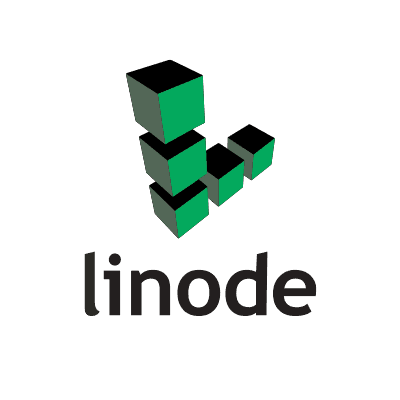
It offers a variety of products and hosting plans that are designed to meet the needs of different types of users, from small businesses to large enterprises.
Its plans are priced according to the number of resources given to each server. That means you pay as you go, with no upfront payment.
Also, Linode is considered a cost-effective and reliable option for web hosting and its flexibility in hosting options and add-ons makes it a popular choice for many people.
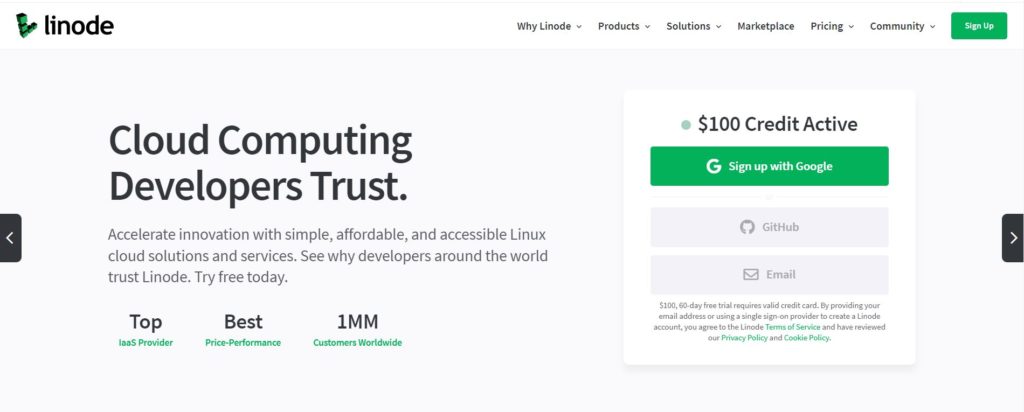
Pros and Cons of Linode
Pros:
- Affordable pricing for its services, starting at $5 per month.
- High-availability services with a 99.99% uptime guarantee.
- Optimized servers for fast loading time.
- The pay-as-you-go model allows customers to only pay for what they use.
- 14 data centers in different parts of the world.
- Reliable, flexible, and customizable.
Cons:
- No domain registration services.
- No live chat or phone call support.
Linode Plans and Pricing
Linode offers a variety of plans from basic to pro, which are designed to meet the different needs and budgets of users. One of their hosting products is Compute.
One of the Compute options is the Shared CPU (Cloud VPS server). It’s the cheapest and the most used option with prices starting at $5 per month.
The Linode Shared CPU Plan is perfect for those looking for an affordable cloud hosting solution for their blogs, CMS, small to medium businesses, and small to medium eCommerce websites.
For the $5/month plan, you get 1 CPU processor, 1 GB RAM memory, 25 GB SSD storage space, and 1 TB Bandwidth transfer.
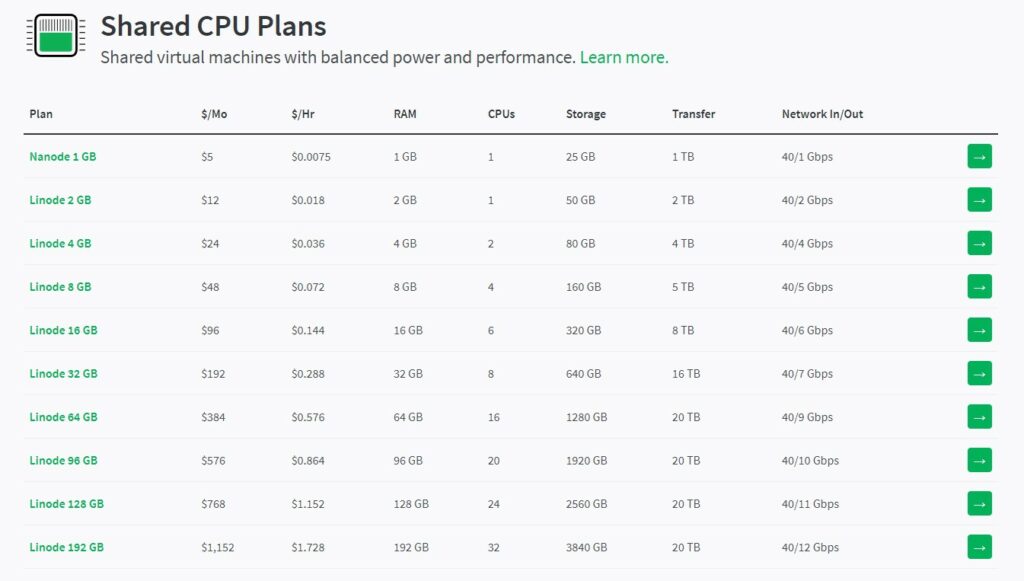
Does Linode accept PayPal?
Yes, Linode accepts PayPal as a recurring payment method. You can pay for your Linode account with PayPal by going to the Linode billing page and selecting PayPal as your payment method. However, for the first users, Linode requires registering via Credit or Debit card.
Linode Performance
Web hosting performance is a major metric that measures how quickly a web server responds to requests.
Linode focuses on performance. This has helped them to stay at the top of the game in this competitive industry.
The three most common web hosting performance metrics are server uptime, page load time, and server Location.
1. Uptime:
Linode is a highly reliable virtual private server provider, it offers a 99.99% uptime guarantee on all Linode hardware, and on network connectivity.
This means that every 30 days, your website may face downtime for less than 5 minutes. And if your server on Linode is down for more than 0.01%, you may request a credit for that.
2. Loading speed:
Website speed is a factor that has a great influence on conversion rates as well as ranking on search engines.
In fact, a study by Akamai revealed that “a 1-second delay in page response can result in a 7% reduction in conversions”. Also, they say that “40% of visitors will abandon a website that takes longer than 3 seconds to load”.
That is why we run our own tests on Linode VPS to know exactly how fast it is. We did create a $5 server and installed WordPress on top of it. Here are the results:
- Linode Speed on PageSpeed Insights:
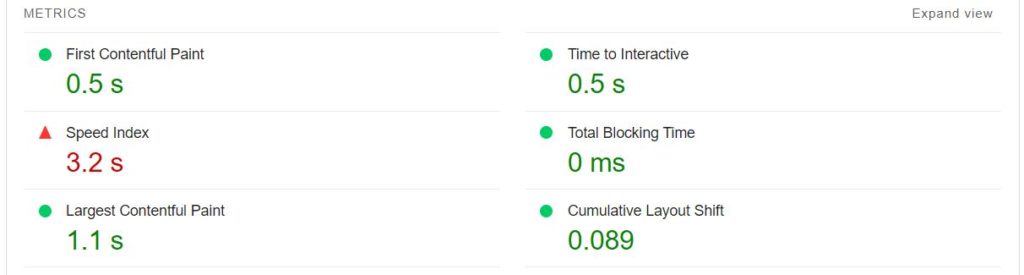
This result shows that the Largest Contentful Paint (fully loading the site) loads in 1.1 seconds, which is incredible, and this is without even optimizing the website.
- Linode Speed on Pingdom:
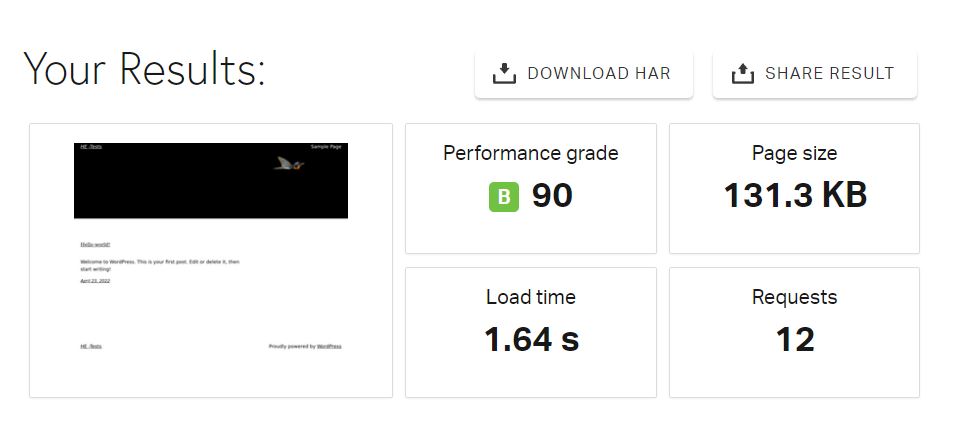
3. Server Locations “Datacenters”:
The location of the server has an impact on the speed of the website. The closer your server is to your customers, the faster your site will load. This is because it takes less time for data to travel from the server to the customer.
Linode has 14 data centers around the world. that makes it easier for you to choose the nearest location to your website’s visitors.

Linode and WordPress Integration
The process of installing WordPress on Linode is simple with a one-click WordPress install option from the marketplace. To install WordPress on Linode:
- Create a Linode VPS.
- From the market place choose WordPress.
- Choose server region for performance.
- Select server plan.
- Add server name and tags.
- Set the root password.
- Enable backups, if desired.
- Confirm options and create the server.
Read in detail how to install WordPress on Linode.
Linode Support
Customer support is important because it provides a way for customers to connect with the company and get help when they need it.
Like other unmanaged cloud hosting providers, Linode doesn’t offer chat or phone support. You can only contact humans via the ticket system.
However, they do have huge guide tutorials covering everything related to their services. Also, they have a big community you can rely on when you need help.
Linode Alternatives
- DigitalOcean is a leading cloud service provider that provides reliable and high-performance cloud infrastructure. Read DigitalOcean review.
- Vultr one of the best cloud hosting company provides reliable hosting. Read Vultr review.
Read the DigitalOcean vs Vultr vs Linode comparison.
Conclusion
I can’t say but Linode is one of the best cloud hosting providers in the market, it’s fast, reliable simple to work with, and provides a great performance.
Linode offers the best value in cloud hosting. Get the fastest SSD-cached servers, generous bandwidth, and all of your favorite operating systems with 24/7 reliability for just $5 a month.
If you want to start with Linode use this link to get a $100 free credit for 60 days to test their services.






