Vultr is one of the leading cloud hosting companies that offers reliable web hosting services and solutions.
Vultr offers a hosting plan that costs $2.50 monthly on its Cloud Compute product. An entire VPS server with dedicated resources you can setup and use.
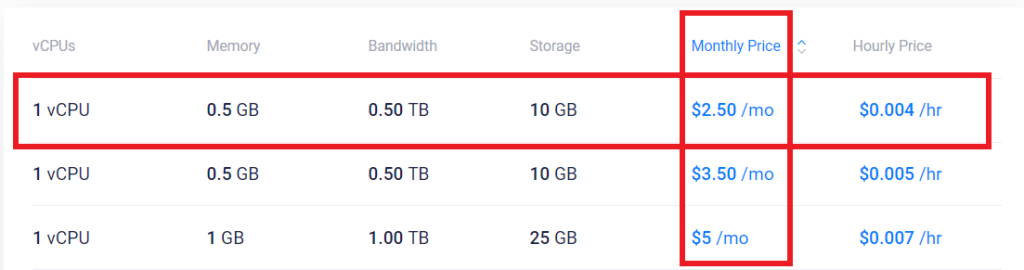
Sounds weird and frugal to get a cloud VPS server for just $2.50 a month? that’s why we tested it out to see if it’s legit or if it’s just a way to get you to sign up.
Key takeaways:
- Vultr’s $2.50 plan provides a server with dedicated resources of 1 CPU Processor, 500 MB RAM, 500 GB Bandwidth, and 10 GB storage space.
- This plan is:
- Only available in a limited number of data centers.
- Only provides IPv6 IP Address instead of IPv4 protocol.
- Does not allow for one-click installs of applications like WordPress.
- This plan may be suitable for those who know web development so they can install their apps manually.
- Vultr’s $5 VPS plan is a better option for beginners looking to create an affordable app with high performance.
Click this link to get $100 Free Credit on Vultr for new users.
About the Vultr $2.50 plan
The Vultr $2.50 plan is one of the plans that Vultr offers on its Cloud Compute instances (VPSs).
The Cloud Compute plan offers a dedicated resources server on a shared environment(CPU).
This plan provides a server with resources of 1 CPU Processor, 500 MB RAM, 500 GB Bandwidth, and 10 GB storage space.
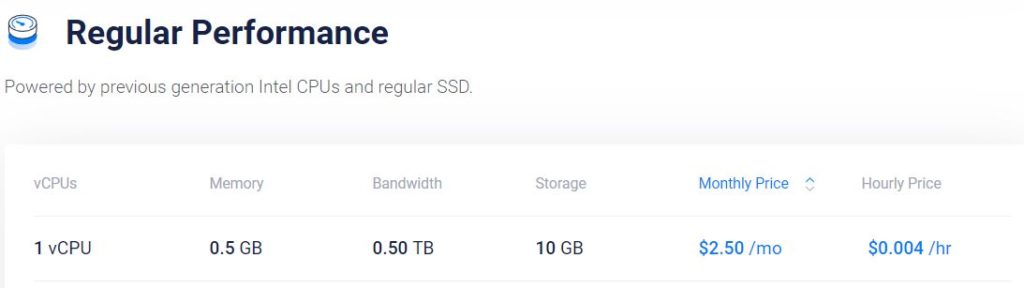
This server size is enough for hosting 1 new or small website or for testing apps. But, it has its downsides.
Pros and Cons of Vultr $2.50
Let’s see and determine if you may or may not want to use this plan. Here are the Pros and Cons of the $2.50 plan.
The Pros:
- It is cheap. It provides you with an entire VPS server at a very low price.
- Enough server resources for one application. With this plan, you get a decent server size of 1 CPU, 500 MB RAM, 500 GB Bandwidth, and 10 GB SSD storage space.
The Cons:
- Not available in all data centers. This plan is only available in Atlanta and New Your data centers right now.
- 1-click install WordPress is not allowed. The WordPress one-click install is not an option on this plan. In fact, when you choose any of the applications available, the $2.50 plan will not be applicable.
- Provides only IPv6 instead of the common IPv4. The IP address is the numerical label assigned to your server to identify your server. Without an IP address, it’s difficult for users to find your application and website.
IPv4 is an IP version widely used to identify devices on a network using an addressing system.
With the IPv6 protocol, you will only be able to remotely connect to your server. Also, some ISPs do not yet support the IPv6 protocol.
Read Differences between IPv4 and IPv6.
Anyway, if you think this is a good plan to start with, you can always upgrade to a larger plan that has the IPv4 protocol or attach an IPv4 address for an additional cost.
How to Deploy a Server on Vultr $2.50 plan?
To deploy a server on the Vultr $2.50 plan head to the Vultr.com and sign up. Use our link to get $100 Free Credit.
Next, click Deploy New Server, choose the Cloud Compute product, and then choose the Regular Performance plan.
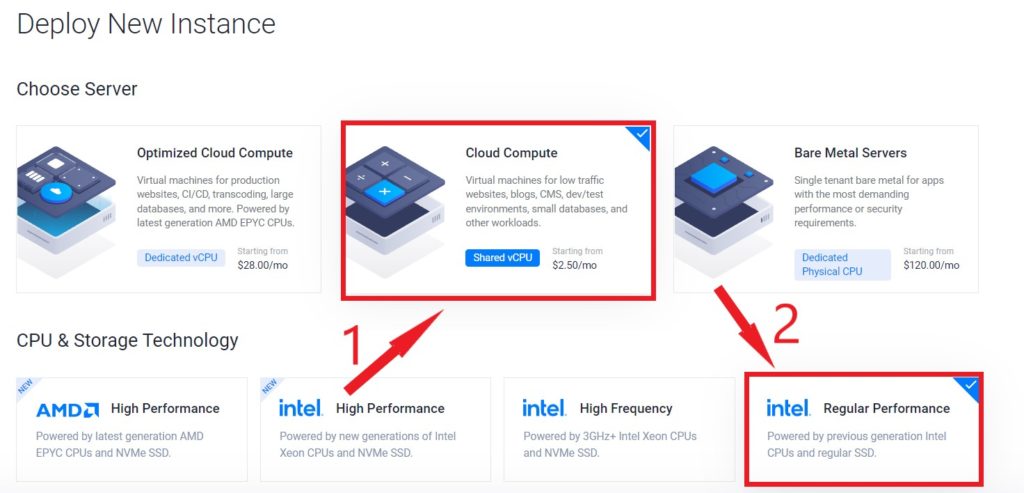
Next, choose the Server Location. Keep in mind that the Vultr $2.50 plan is not available in all locations. It’s currently only available in the Atlanta-United States and New York (NJ) data centers.
Choose one of the available locations, the one that is closer to your target audience, and move on to the next step.
Next step, choose the Server Image. Unfortunately, you are not allowed to install any of the applications available such as WordPress, you have to install it manually.
Lastly, complete the server setup and click Deploy Now.
The Summary
Vultr is a leading company among the cloud web host companies out there, it’s always recommended by our side.
The Vultr $2.50 plan is a solution for web hosting in the end, for those who know how to do some work manually.
But in general, we don’t recommend it for beginners, because it may become difficult for them to install apps by themselves and do other manual stuff. See its alternatives.
If you want to create an affordable server with better resources and ready-to-install apps, try the $5 VPS plan.
Read: how to deploy a server and create a WordPress website on Vultr.
Read also:
Install PHP Script on Vultr.
Digitalocean vs Linode vs Vultr.
Vultr $2.50 Plans Vs. $3.50 Plan Vs. DigitalOcean $4 Plan Comparison.






