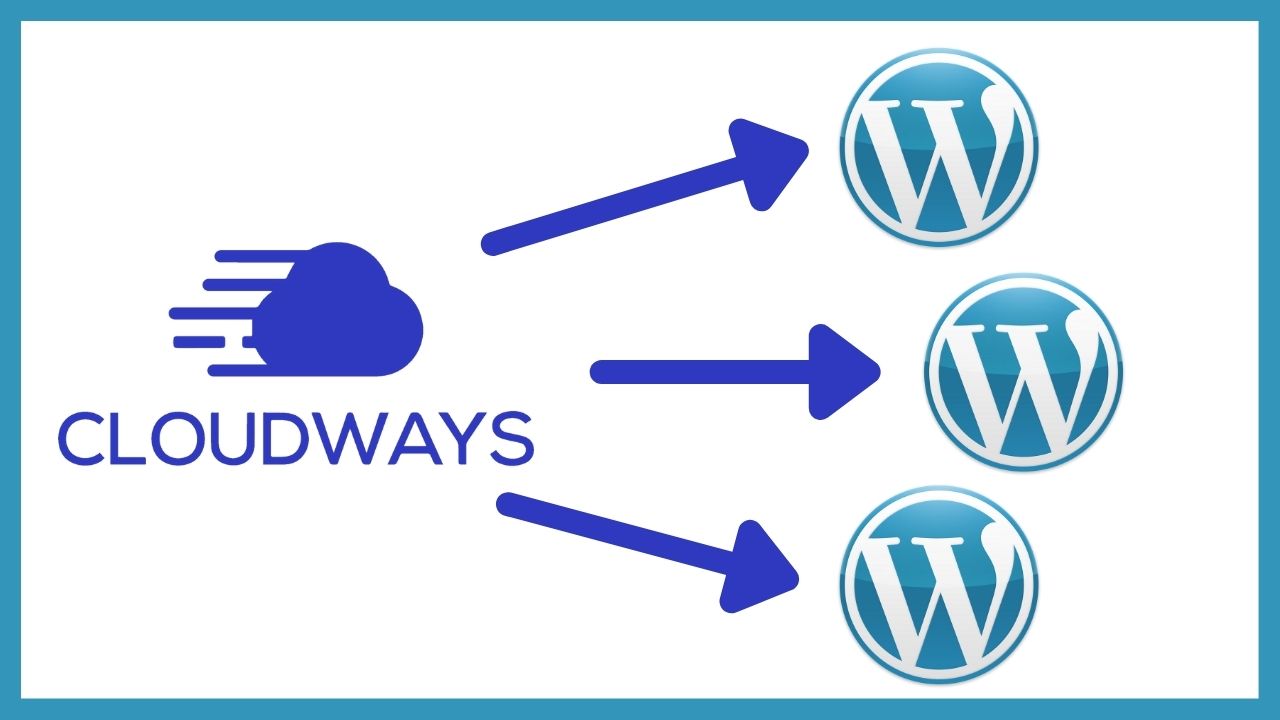If you’re setting up a website or moving an existing one to a different web host, you might be wondering about which server location to choose.
In this article, I’ll help you to choose the best server location for your website step by step.
Key Takeaways:
- The server location can have a significant impact on your website’s performance, speed, and SEO.
- The closer the server location is to your visitors, the better your website will perform and faster will load.
- Not always the closer the better. Check the server for performance, reliability, and speed.
What is a Server Location?
Server Location (or data center) is a physical location that contains clusters of physical computers (web servers) that host websites and online apps. It’s the place where the server hardware is housed.
It generally includes redundant or backup power supplies, redundant data communications connections, environmental controls (e.g., air conditioning, fire suppression), and various security approaches to protect the infrastructure and data from unauthorized access, threats, and potential breaches
Why Does Server Location Matter?
- Loading Speed: The physical distance between the server where your website is hosted and your users affects the time it takes for data to travel.
- SEO: Search engines like Google take website speed into consideration when ranking sites. A faster-loading website can lead to better search engine rankings.
- User Experience: Slow websites, even a few extra seconds can potentially drive users away from your site, leading to lower engagement and even loss of business.
Factors to Consider When Choosing a Server Location
- Target Audience Location: Ideally, your server should be located in the nearest data center possible for your target audience. If your primary audience is in Germany, for example, a server in Europe would be a good choice, and the closer the better.
- Your Budget: Sometimes, hosting in certain countries, where your primary audience is located, can be more expensive than others due to higher operational costs or taxes.
- Content Delivery Network (CDN): A CDN is a network of servers that deliver web content based on the user’s geographic location. If you’re using a CDN, the primary server location might be less critical as the CDN will ensure speedy content delivery.
Read How Does Hosting Server Location Affect Website Performance, Speed, and SEO
Steps to Choose the Best Server Location
Before you choose a server location for your website, consider the following:
1. Identify Your Primary Audience:
Determine in which region your main audience lives. If you don’t know, you can use tools like Google Analytics to identify where the majority of your traffic is coming from.
If you run a business that targets specifically India, you would want to host your website on a server located in India, or at least the closest available data center to India.
2. Research Hosting Providers:
Some hosting providers may have data centers in the country and the town you are targeting, and others might not have data centers in the desired country or even on the continent you’re targeting.
Make sure that the web host you choose is reputable, reliable, and has servers in or near your target audience’s region.
3. Check the Server Speed and Uptime:
If you find a web host that offers servers in the region you are targeting, before finalizing, test the server’s speed from different locations and check its uptime guarantee.
Hosting your website or app on a nearby server that delivers bad uptime and slow loading time can do more harm than choosing servers in distant locations.
5. Is CDN an Option?
If you’re planning to use a CDN, it can reduce the need for a perfect and closest server location.
A CDN distributes your content across multiple global locations, to deliver fast load times and consistent performance regardless of where your primary server is situated.