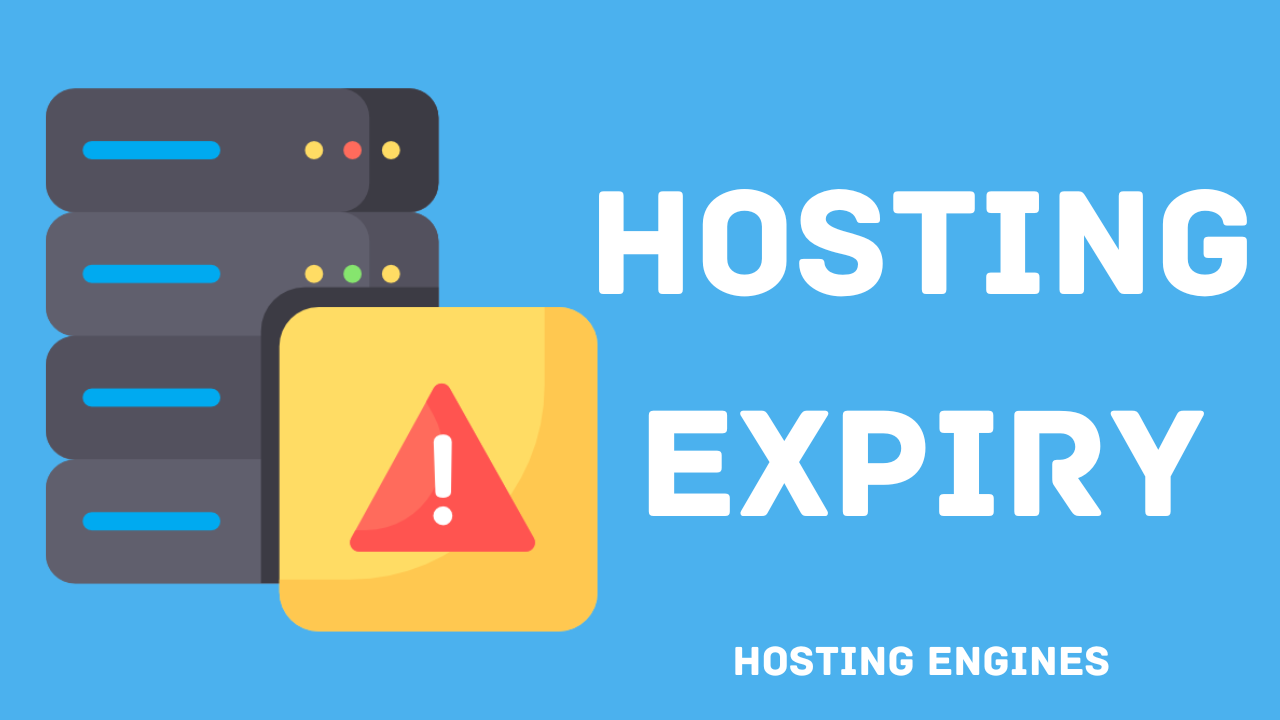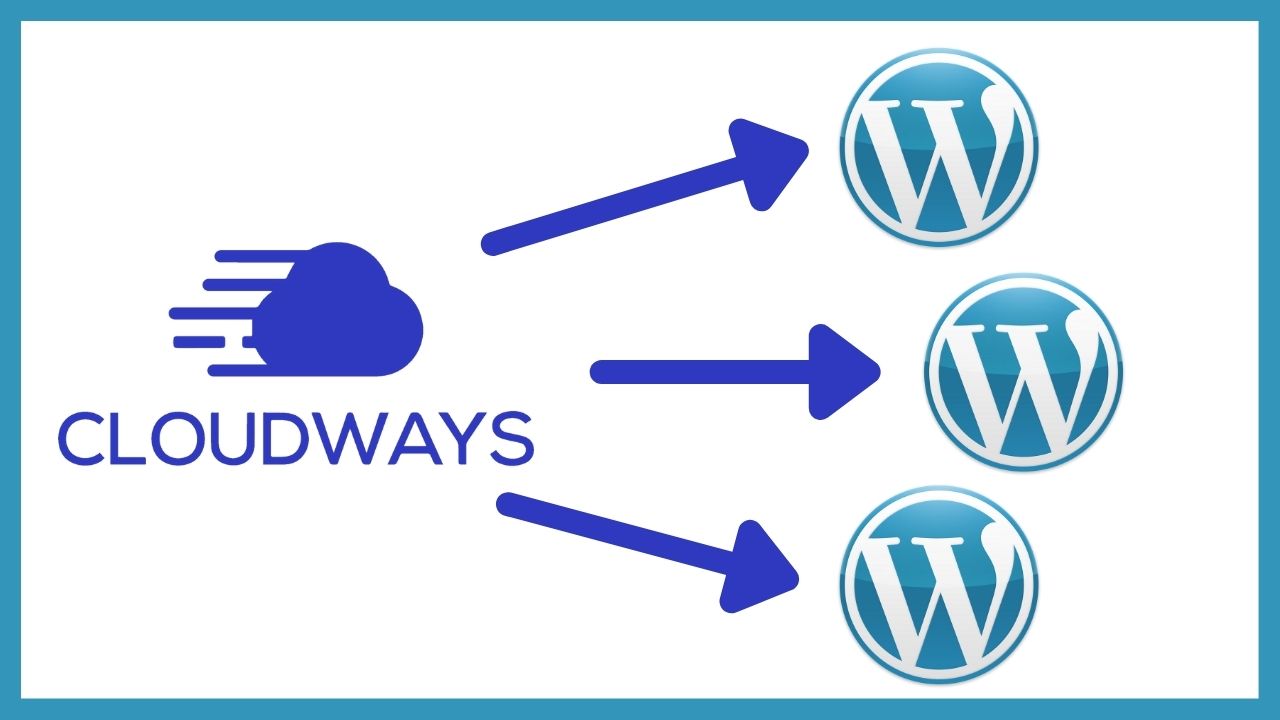When it comes to the web hosting of your blog or a business website, it’s important to keep tabs on your account’s expiration date. If you let your account expire, you could lose access to your website and all of its data.
There’s no off-hosting tool or service to check your web hosting expiry time. However, you can check this from your web host dashboard. Also, the hosting provider may notify you several times before the expiration of your hosting plan.
What is Web Hosting Expiry Date?
The expiration date of a web hosting plan is the date on which the service will no longer be available. This means that your website will no longer be accessible on the internet after that date.
Web hosting providers offer different types of hosting plans that come with various features and benefits.
One important factor that you need to consider when choosing a web hosting provider is the expiration date of the hosting plan.
And if you run a server that bills monthly, you should always make sure that you have funds on your account, especially if the web hosting provider doesn’t send warning emails.
How to Check a Web Hosting Expiry?
1. via Host Provider Control Panel:
One way to check the expiration date on your web hosting account is through the control panel provided by your hosting provider.
If you log in to the control panel, there should be an option that says “Account Information” or something similar. Click on that option and then look for the expiration date. It will be listed somewhere on that page.
2. Ask Host Provider Support:
Another way to check the expiration date of your web hosting account is to contact customer support for your hosting company. They should be able to tell you when your account is set to expire.
Keeping track of your web hosting account’s expiration date is crucial. By checking and renewing your account before it expires, you can avoid any potential disruptions to your business.