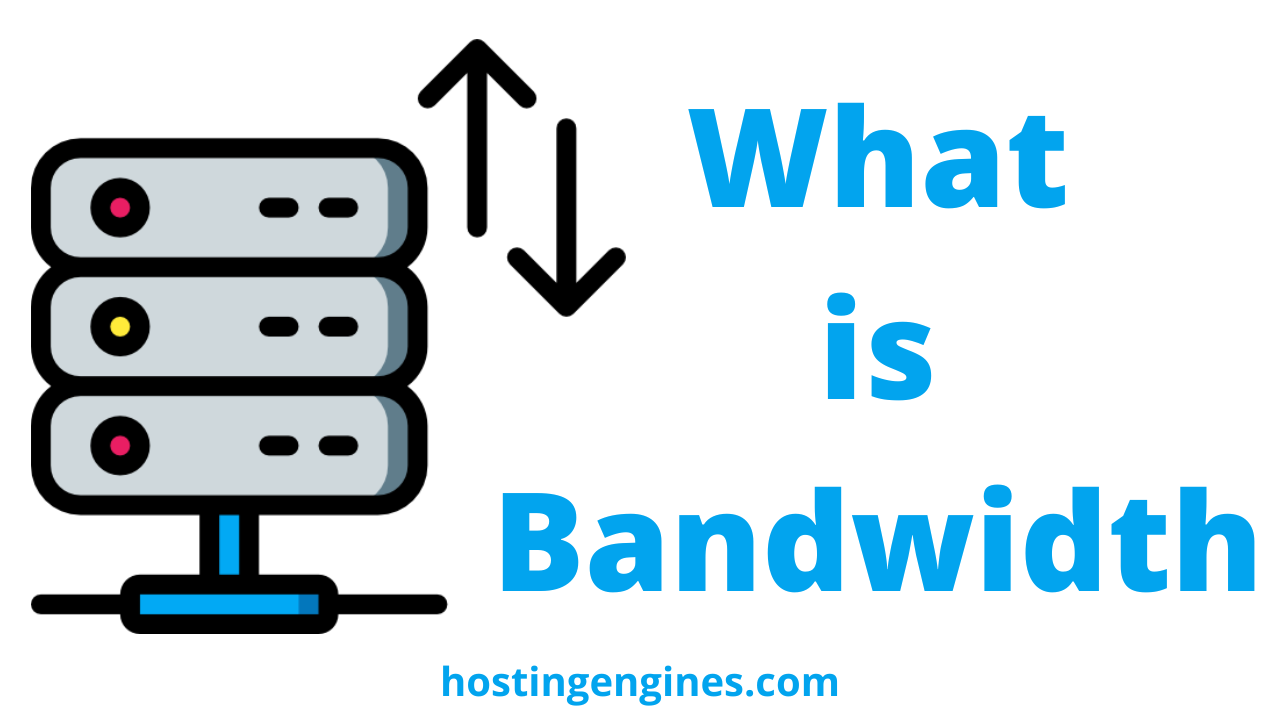In SEO and website management, sitemaps play a crucial role, yet many website owners overlook their importance. If you’ve ever wondered, “What is a sitemap, and why does my website need one?”, you’re in the right place.
This guide will explain:
✅ What a sitemap is (and the different types)
✅ Why sitemaps are essential for your website
✅ How to create, submit, and optimize a sitemap for search engines
✅ Common sitemap mistakes to avoid
By the end, you’ll understand how sitemaps help search engines crawl and index your site more efficiently, leading to better rankings and organic traffic.
Key Takeaways:
🔹 XML sitemaps help search engines; HTML sitemaps help users.
🔹 Submit your sitemap to Google Search Console & Bing Webmaster Tools.
🔹 Regularly update and optimize your sitemap for maximum SEO benefits.
Read: What Is Web Hosting?
What Is a Sitemap?
A sitemap is a file that lists all the important pages, videos, and files on your website, helping search engines like Google, Bing, and Yahoo discover, crawl, and index your content.
Think of it as a roadmap for search engine bots. Without one, they might miss critical pages or struggle to understand your site’s structure.
Read: What Is CDN?
Types of Sitemaps
There are two main types of sitemaps:
- XML Sitemaps – Designed for search engines and written in XML format.
- Lists URLs, last update dates, and priority levels.
- Helps search engines index pages faster.
- HTML Sitemaps – Designed for human visitors.
- Acts as a clickable directory of your website’s pages.
- Improves user experience (UX) and navigation.
Some websites also use image sitemaps, video sitemaps, or news sitemaps to help search engines better understand multimedia content.
Why Are Sitemaps Important?
1. Better Crawling & Indexing by Search Engines:
Search engines like Google use crawler bots to scan and index websites. A sitemap ensures:
- New or updated pages are discovered quickly.
- Deep or orphaned pages (those with few internal links) aren’t missed.
- Large websites (10,000+ pages) are indexed efficiently.
2. Improved SEO Rankings:
A well-structured sitemap helps search engines:
- Understand your site hierarchy.
- Prioritize important pages.
- Reduce crawl budget waste (so bots focus on key pages).
3. Enhanced User Experience (UX):
An HTML sitemap helps visitors:
- Find content easily.
- Navigate complex websites.
- Improve time-on-site and reduce bounce rates.
4. Faster Indexing of New Content”
If you publish a new blog post or product page, a sitemap can notify Google instantly via Google Search Console, speeding up indexing.
How to Create a Sitemap?
Option 1: Automatically Generate a Sitemap
Most CMS platforms (WordPress, Shopify, Wix) create sitemaps automatically:
- WordPress: Plugins like Yoast SEO or Rank Math generate XML sitemaps.
- Shopify: Automatically creates
/sitemap.xml. - Wix/Squarespace: Built-in sitemap functionality.
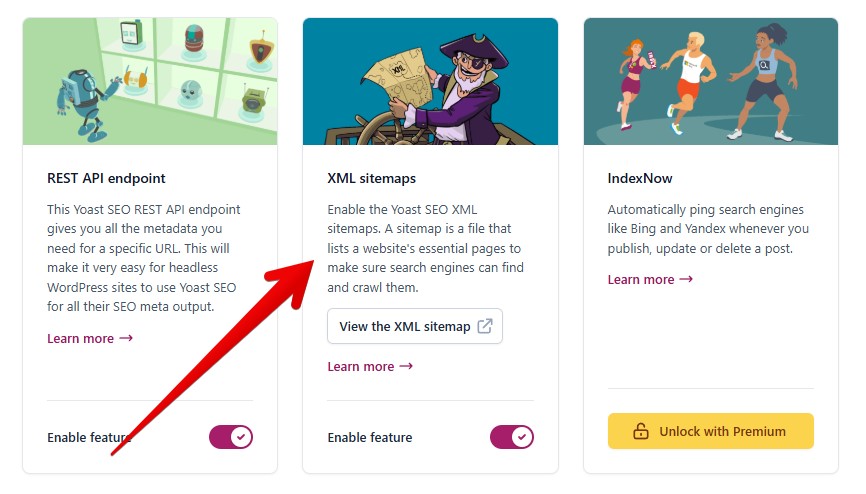
Option 2: Manually Create a Sitemap:
For custom websites, you can:
- Use sitemap generators like Screaming Frog and XML-Sitemaps.com.
- Code an XML sitemap manually (for developers).
Example of an XML Sitemap Structure:
<?xml version="1.0" encoding="UTF-8"?>
<urlset xmlns="http://www.sitemaps.org/schemas/sitemap/0.9">
<url>
<loc>https://example.com/</loc>
<lastmod>2024-05-01</lastmod>
<changefreq>weekly</changefreq>
<priority>1.0</priority>
</url>
<url>
<loc>https://example.com/blog/</loc>
<lastmod>2024-04-28</lastmod>
<changefreq>daily</changefreq>
<priority>0.8</priority>
</url>
</urlset>(Key tags: <loc> = URL, <lastmod> = last update, <priority> = importance)
How to Submit a Sitemap to Google and Other Search Engines?
Once your sitemap is ready, submit it to:
1. Google Search Console:
Go to Google Search Console > Sitemaps.
Enter your sitemap URL (e.g., https://yourwebsite.com/sitemap.xml).
Click Submit.
2. Bing Webmaster Tools:
Log in to Bing Webmaster Tools.
Navigate to Sitemaps > Submit.
3. Robots.txt File:
Add this line to your robots.txt file to guide crawlers:
Sitemap: https://yourwebsite.com/sitemap.xmlRead: What is the Pay as You Go “PAYG” Pricing Model in Web Hosting?
Best Practices for Optimizing Your Sitemap
To maximize SEO benefits, follow these tips:
✔ Keep It Updated – Regularly refresh your sitemap when adding new content.
✔ Exclude Unimportant Pages – No-index pages (like admin pages) shouldn’t be in the sitemap.
✔ Split Large Sitemaps – Use sitemap index files for sites with 50,000+ URLs.
✔ Use Proper Formatting – Validate your XML sitemap with tools like XML-Sitemaps Validator.
✔ Prioritize Key Pages – Use <priority> tags for high-value pages (homepage, product pages).
Read:What is Uptime?
Common Sitemap Mistakes to Avoid
❌ Including Broken or Redirected URLs – Only list live, crawlable pages.
❌ Not Updating After Major Changes – If you redesign your site, update the sitemap.
❌ Blocking Sitemap in Robots.txt – Ensure search engines can access it.
❌ Ignoring Image/Video Sitemaps – Helps multimedia content rank in Google Images/Video search.
Conclusion: Sitemaps are a Must For Your Website Success
A sitemap is more than just a technical SEO requirement, it’s a powerful tool that helps search engines find, crawl, and rank your content efficiently.
By implementing a well-structured sitemap, you’ll improve indexation, rankings, and user experience, leading to more organic traffic and better website performance.
Next Steps:
- Check if your website has a sitemap (
yoursite.com/sitemap.xml). - Submit it to Google & Bing if you haven’t already.
- Optimize it by removing low-priority pages.