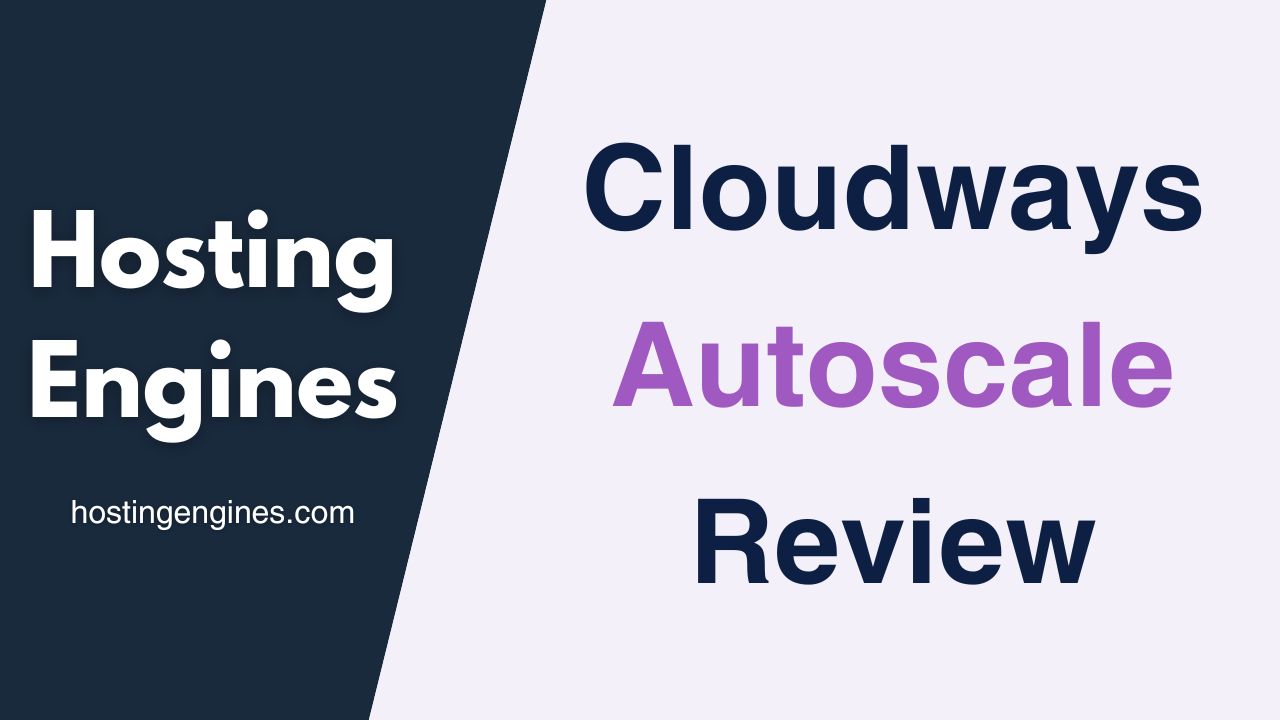When you want to build or upgrade a website, one of the important server resources to consider is bandwidth. So, how do you know how much you need?
The answer to this question is: It depends. Too little, and your site might crash when too many people visit. Too much, and you’re probably wasting money.
An average example of 10,000 visitors each month website or 333 daily visitors, and an average of 3 pages viewed per visitor with 100KB page size, your site would require roughly 3GB bandwidth per month.
What is Bandwidth?
Bandwidth is the amount of data that can be transferred between your website and your visitors in a given period.
Imagine bandwidth as a pipeline connecting your website to the internet. This pipeline’s width determines the volume of data that can flow through it at any given moment, much like how a wider pipe allows more water to pass through. The wider the bandwidth, the more data can be transferred simultaneously, leading to faster website performance and smoother user experiences
When selecting a web hosting, it’s crucial to take bandwidth into account, especially if it’s a big site. Bandwidth directly impacts the speed and capacity of your internet connection, dictating how quickly you can access data.
The amount of bandwidth your website will have is determined by your web hosting plan. Some offer unlimited bandwidth, while others offer a certain amount.
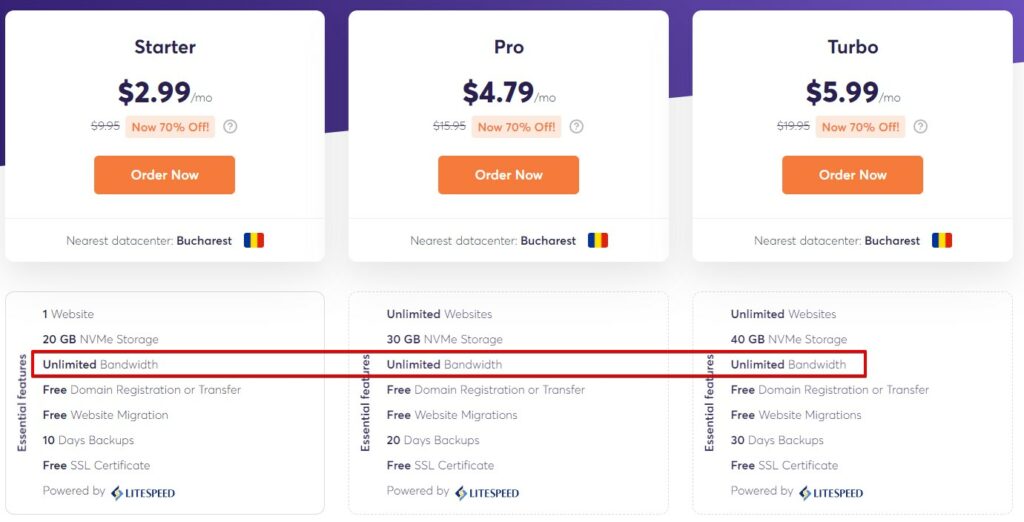
Why Does Bandwidth Matter?
Bandwidth matters and it’s crucial because it affects your website loading and downloading speed, thus, affecting the user experience and SEO.
If you have too little bandwidth and a bunch of people try to visit your site at the same time, they’ll experience slow load times or worse, your website could crash.
This could lead to lost sales, decreased user engagement, a bad reputation for your website, and eventually losing rankings.
How Much Bandwidth Does Your Website Need?
The amount of bandwidth your website needs depends on many factors, including the website’s content, traffic volume, and user experience.
If you are just launching your brand-new website with zero to low traffic, chances are you will not need a huge amount of bandwidth. Unless you have reasons to believe that your website will have lots of visitors.
However, in choosing a web host, choose one that allows you to upgrade your bandwidth if you should need it later on.
To estimate your website’s bandwidth needs look at the example below:
For an average page size of 50KB, 20,000 visitors per month or 667 visitors per day, and 5 pages per visitor your website will need about 5000MB, or 5GB, of bandwidth per month.
How to Calculate Web Hosting Bandwidth?
Step 1: Estimate the Average Page Size:
First, you need to determine the average size of your web page (in kilobytes, KB). This includes all the elements of the page, such as HTML, CSS, images, videos, and other files.
To calculate the average page size you can use a Page Size Checker tool, or follow the steps below to do it manually on your browser:
- Load your website in a browser.
- Use the browser’s developer tools to check the total size of the page (for Chrome, you can right-click, and select “Inspect”.
- Go to the “Network” tab and reload the page to see the total size).
Step 2: Check the Average Page Views per Month:
Determine the average number of page views your website receives or will receive in a month. You can find this information from your website analytics tool (like Google Analytics).
Step 3: Estimate the Average Monthly Visitors:
You should also know how many unique visitors you get in a month, as this can affect the number of page views. you can check this on your Google Analytics property if you already have one. If not, try to estimate the average monthly visits that your website may get.
Step 4: Determine Redundancy and Growth Factor:
It is important to consider some redundancy for unexpected spikes in traffic and future growth. A common approach is to add about 50% to your estimated bandwidth to account for these factors.
Step 5: Calculate Bandwidth Need:
Now, you can calculate the estimated bandwidth requirement with the following formula:
Estimated Bandwidth = (Average Page Size in KB * Average Page Views per Month * Average Redundancy Factor) / 1,024
The division by 1,024 converts KB to Megabytes (MB).
Step 6: Add Overhead:
On top of the estimated bandwidth, add some overhead for things like email traffic, FTP transfers, and other possible uses.
Practical Examples:
Let’s go through an example:
- Average Page Size: 500 KB
- Average Page Views per Month: 100,000
- Redundancy Factor: 1.5 (or 50% more bandwidth)
Estimated Bandwidth = (500 KB * 100,000 * 1.5) / 1,024 = 73,242.19 MB per month = 73.24 GB per month
Therefore, you would want to look for a hosting plan that offers at least 73.24 GB of bandwidth per month, possibly more to ensure that you can handle traffic spikes and future growth.
Small Blog:
- Page Size: ~1MB
- Monthly Visitors: 1,000
- Pageviews Per Visitor: 3Bandwidth Needed: 1MB x 1,000 x 3 = 3GB per month
E-commerce Site:
- Page Size: ~3MB
- Monthly Visitors: 50,000
- Pageviews Per Visitor: 5Bandwidth Needed: 3MB x 50,000 x 5 = 750GB per month
Other Considerations:
- Traffic Peaks: If your site experiences significant traffic variability, the peak traffic should be considered separately.
- Downloads: If your site offers file downloads, these can consume a lot of bandwidth and should be accounted for.
- Email: Don’t forget to add email traffic if your hosting account will handle email.
- Redundancy: The more redundancy you want, the higher the multiplier you should add to the average (e.g., 1.5 for 50% more bandwidth, 2 for double the bandwidth, etc.).
It’s also worth noting that many web hosting providers now offer unlimited or unmetered bandwidth. However, these offers usually have a fair use policy or other conditions, so it’s good to have an idea of your needs even when considering such plans.
Tips to Manage Bandwidth Usage
- Optimize Images: Compress images without losing quality.
- Use Caching: Store frequently accessed files so they don’t have to be reloaded.
- Content Delivery Network (CDN): Distribute your website files across multiple locations to reduce bandwidth pressure.
- Monitor and Adjust: Keep an eye on your actual usage and adjust your plan as needed.
Conclusion
Understanding your website’s bandwidth needs isn’t just about avoiding crashes; it’s also about providing a fast, enjoyable experience for your visitors.
Calculate your needs carefully, consider factors like content and traffic, and adjust as your website grows. With the right planning, you’ll have a website that’s both reliable and cost-effective.
For new websites or those with low traffic, starting with a modest amount of bandwidth is sensible, with the option to scale up as your site grows.
Remember that other elements like file downloads, email traffic, and traffic peaks also contribute to bandwidth usage. And to efficiently manage your bandwidth, employ strategies such as optimizing images, using caching, and leveraging a Content Delivery Network (CDN).
Finally, while many hosting services offer unlimited or unmetered bandwidth, it’s important to understand their fair use policies. And it’s always better to overestimate a bit than to run out of bandwidth when you need it the most.