When you go to a website that uses an SSL certificate, it should have a padlock in the upper right-hand corner of your browser. This means that the website is protected and your personal information is safe and secure.
The padlock is recognized as a symbol of trust and security. This is because the SSL certificate is an encrypted connection between the user and the website.
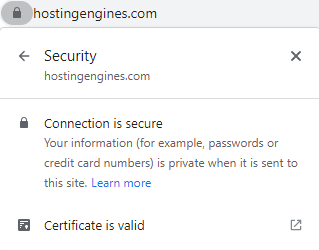
Since Google is continuing to make the web more secure, having an SSL certificate is becoming a must-have. Without one, your website is susceptible to hackers and malicious attacks.
So, what’s the SSL, and why should you install one? In the in-depth article, we will provide you with all the information you need to know about SSL certificates. So, what is an SSL certificate?
Read also what is CDN?
What is an SSL certificate?
The internet is an open network where everyone can access and use information from one another without anyone being able to gain access.
With the internet becoming more and more popular and the need for more information, the need for SSL certificates is becoming more and more relevant.
An SSL (secure sockets layer) certificate is the foundation of the security of any website. SSL certificate is a security code that protects information transferred over the internet.
SSL certificate verifies that the party requesting the information is who they say they are by providing information like a digital signature.
The SSL certificate is usually provided by the website. If you want to use a secure connection, you’ll need to verify the website that you are connecting to has a valid SSL certificate.
These certificates are usually issued by a certificate authority and they are made to be compatible with all types of browsers across the world, which makes it easier for the website to use them.
They are the most widely supported form of digital certificate and are used by the majority of websites on the web.
Important terminologies SSL-related:
Before we dig deep into this topic, you need to know some phrases and terminologies to help you fully understand what are SSL certificates all about. These terminologies are often used by SSL certificate experts.
Certificate Authority CA:
The certificate authority is an entity that issues and manages certificates, which are digital identification. The CA is a trusted third party that ensures that the public key belongs to the entity that claims it.
Root Certificate:
The root certificate is the bottommost certificate in the chain of trust, it is the certificate that is trusted by default it is stored in the web browser and used to verify the identity of the digital signature in the website SSL certificate.
Public Key:
The web server public key “sometimes called a public encryption key” is an algorithm, a string of numbers, letters, or symbols the website server sending it to any website browser to initiate a connection with the web server which can be used to encrypt a message.
Anyone who wants to use your website will need to get the public key, then use it to encrypt the data coming to your website.
Private key:
The web server’s private key is a secret value that is used to encrypt data. The private key is kept by the website owner who can use it to decrypt the communication between their server and the user’s browser, and The data is decrypted using the public key.
If the owner of the website loses the private key, they cannot decrypt the communication.
Secret key:
The secret key is asymmetric algorithms pair of keys that is made by the web browser to encrypt the communication between the browser and the web server.
Certificate authority digital signature:
The certificate authority’s digital signature is a digital signature that is attached to a digital certificate. The certificate authority digitally signs the certificate, which is then used by web browsers to verify the identity of the website it is connecting to.
Now that we have defined some terms, we can now start breaking down the topic by first knowing how SSL certificates work.
How do SSL certificates work?
When a web browser and the web server connect and the encrypted link is established, the browser sends and receives information from the web server.
The browser will only send data to the server after the server signs the data with a digital certificate. The browser verifies the digital signature and then sends the data.
Firstly, when you click on a website your web browser initiates a connection with the web server and asks it to verify its identity.
Secondly, the server responds to the web browser and sends the SSL certificate and the public key.
Then The browser verifies the identity of the server by checking the signature of the certificate authority on the SSL certificate and comparing it with the root certificate that is installed in the browser as well as creating a new pair of asymmetric algorithms keys called the secret keys.
The web browser then uses the asymmetric algorithm public key to encrypt the secret key data and send it to the web server.
The web server uses the private key to decrypt the data sent by the web browser to have a symmetric secret key sent.
Finally, the web server and the web browser both have symmetric algorithms so they use a pair of secret keys to decrypt and encrypt the information sent to each other.
Once that happens, the process is complete and the communication between the browser and website is safe and secure.
Although this process contains many steps it happens in milliseconds before you notice it.
What information does an SSL certificate have?
The certificate contains information about the website and its owner. This information is displayed in the certificate and includes the following:
- Domain name
The domain name is the name of the website to which the SSL certificate has been issued. And it is the first part of SSL certificates.
- digital signature.
A signature is created by a certificate authority to sign the digital certificate. A digital signature is an assurance that the data has not been changed since it was signed. The digital signature is generated by a Certificate Authority (CA) in an SSL certificate.
- Associated subdomains.
Associated subdomains are web addresses that have a relationship with the main domain.
- Date of issue of SSL certificate.
The date of issue of an SSL certificate is the date that a security certificate is issued from a Certificate Authority.
- The expiration date of the SSL certificate.
The expiration date is the date the certificate is no longer valid it is usually 27 months from the issuing date.
- The public key
The public key is used to encrypt the connection between the browser and the website.
- The Address.
- The Country.
- The State.
- The City.
When you click on the lock button you will see some of this information.
What is the purpose of SSL certificates?
SSL certificates encrypt the data transmitted by your website. They ensure that no one can intercept and read the information between a website and visitors.
The purpose of SSL certificates is to ensure that your connection is secure. When you connect to a website, your connection is encrypted by the website, and only the website can decipher it.
However, this encryption is pointless if it is not encrypted by an SSL certificate. Your SSL certificate tells your browser that the website is who they say they are, and it can be trusted.
Why do websites need SSL certificates?
An SSL certificate is the foundation of the security of any website. In the following three points we will shed some light on why websites need an SSL certificate:
Firstly: SSL Boost the website security
All SSL certificates are used to encrypt traffic between your web browser and your website’s server. SSL certificates are an especially useful tool for protecting your website from man-in-the-middle attacks.
What is a man-in-the-middle attack?
A man-in-the-middle attack is when an attacker intercepts unencrypted communication between your computer and your website’s server. This attack can potentially give the attacker access to sensitive information like passwords, credit card information, and personal data.
The most common reason websites need SSL certificates is to prevent hackers and malicious bots from stealing information.
Secondly: Improve SEO
An SSL certificate not only gives you increased security but furthermore increases your website ranking and overall SEO.
Search engine optimization is the process of improving the ranking of a website in search engine results. One of the most important factors that affect search engine ranking is the security of a website.
When your website has an SSL certificate, it is encrypted, making it more difficult for hackers to read the contents of your website as well as the website becomes more trustworthy and trusted different from a website without one.
So, the SSL certificate doesn’t gain your SEO ranking by itself, rather it provides a secure environment, so search engines like Google thinks of you as a secure website.
Another benefit is that the SSL certificate adds trust to your site. Google will be able to see that you are using HTTPS and will be able to trust your website more.
Thirdly: Gaining the user’s trust
When you visit a website, you may be entering data such as your name, e-mail address, or credit card information. That information is what websites need to collect for their purposes.
On the other hand, the visitor’s browser may not trust the site, and the visitor will be presented with a warning that their personal information is not secured.
Websites have to have a security certificate in place so that the information they collect isn’t intercepted by hackers. Websites need to have SSL certificates to protect their users’ privacy and prevent their information from being stolen.
Read also, what is Uptime?
What are the types of SSL certificates?
There are different types of SSL certificates, and you need to understand the differences to know which one is right for your business. Here’s what you need to know.
The type of SSL certificate is divided depending on 2 factors:
- The validation
- The number of domain
The types of SSL certificates according to the validation:
Domain Validation:
Domain validation SSL certificates provide validation for a domain name. This means the certificate is designed to confirm that the domain name you are trying to secure is owned by the organization or individual with which you have an agreement.
If you have a domain validation SSL certificate along with your main domain, you may also be able to secure other domains that are associated with your domain name. Domain validation SSL certificate is for individuals and businesses.
Organization validation:
An Organization Validation certificate is a type of SSL certificate that can be used to verify the organization behind a website, the registration of the business, and the domain name.
This type of certificate is only available to organizations that are already established and validated by a third party. Organization validation SSL certificate is for registered businesses not for individuals.
Extended validation:
An extended validation SSL certificate is the most secure type of SSL certificate that is verified by the SSL providers’ certificate authority.
To be issued an extended-validation SSL certificate, the applicant will have to provide their legal business name, type of business, and physical address to the certificate provider.
After the certificate authority checks the information they will compare it with the information collected by a third party for Extended Validation.
This type of certificate is not a free SSL certificate and they are not granted to businesses with annual revenue under $200,000.
The types of SSL certificates according to the number of domains:
Single domain:
If you have only one domain, you should use a single-domain SSL certificate. This is the simplest type of SSL certificate and it provides the least amount of security.
The certificate is valid for one domain name, Single-domain SSL certificates are also the cheapest type of SSL certificates.
Multi-Domain:
Multi-domain SSL certificates are great for businesses with multiple websites. Instead of having a separate certificate for each website, you can get a single certificate that covers all of your websites.
They are much more difficult to obtain and not all providers will be able to provide them, therefore you should be prepared to spend more money.
Unified communications:
The unified communications SSL certificate is issued to companies that are looking for more than just a secure website. The unified communication SSL certificate is for a company that has a lot of different email addresses.
These organizations could be corporations, schools, or any other group of people who must share information securely.
This type of SSL certificate is more expensive because the company needs to be verified and registered with all of the different email addresses. Additionally, the Unified communications SSL certificate offers secure communications between multiple users.
The company will have to have a big enough budget to support this type of certificate.
What is a Let’s Encrypt free SSL certificate?
Let’s Encrypt is a tool that allows you to encrypt “by SSL certificates” any website without any cost, and it is completely free to use. It is used by many websites to secure their websites without the need to pay a monthly fee.
Let’s Encrypt is a certificate authority (CA), which is a type of certificate used to prove the ownership of a website. It’s a free, automated, and open certificate authority that helps websites secure their communications with SSL.
A lot of hosting providers are providing the Let’s Encrypt SSL certificate for free, so you won’t face any problems with SSL certificates if you choose to sign up for a hosting company that offers this feature.
The validation period of the Let’s Encrypt SSL certificate is only 3 months and it can be renewed automatically every two months.
Get a free SSL certificate for your online application from Cloudflare.
What will happen when an SSL certificate expires?
When an SSL certificate expires, there are a few different things that can happen. The most common thing is there could be a warning message that pops up that says your browser is insecure. This happens because the certificate is not valid anymore.
Additionally, When the SSL certificate expires, the website will no longer be secure and any data transmitted to the site will be susceptible to spam.
Furthermore, any user that is accessing the site will be unable to validate the security and privacy of the site’s content.
So, the website owner must have plans to renew the SSL certificate before it expires, but if a certificate expires, the site owner must take action to renew it, or else the site will be considered insecure.
Fortunately, revocation of a certificate is easy to do. You can renew a certificate again with a new expiration date with ease.
The Conclusion
SSL certificates are a crucial part of the security of any website. SSLs prove the ownership and authenticity of a website as well as make sure that you’re communicating with the right person and providing a secure encrypted connection.
The SSL certificate has many types According to the validation and the number of domains the SSL certificate can cover and secure. Also, SSL certificates can be paid or free according to the certificate authority that issued it
Hence, the SSL certificates are not valid forever, they have an expiration period which is starting from 3 months to 27 months and it is better to renew before it expires to avoid any complications.
Want to discover more? read what is CDN?






